Unlock a world of possibilities! Login now and discover the exclusive benefits awaiting you.
- Qlik Community
- :
- All Forums
- :
- QlikView Administration
- :
- Qlikview webticket doesn't pass user id
- Subscribe to RSS Feed
- Mark Topic as New
- Mark Topic as Read
- Float this Topic for Current User
- Bookmark
- Subscribe
- Mute
- Printer Friendly Page
- Mark as New
- Bookmark
- Subscribe
- Mute
- Subscribe to RSS Feed
- Permalink
- Report Inappropriate Content
Qlikview webticket doesn't pass user id
I am trying to implement single signon for my qlikview application. I am using web ticket to implement this. My web ticket gets generated, but when i open the access point using that web ticket, the qlikview does not recognize the user but opens the accesspoint as anonymous. As a result, all documents which have accesses restricted to specific user (through DMS) dont show up in the access point.
To test it out and zero down on exact problem, i tested things down directly on browser. This is what i do:
1.
To generate a ticket, i paste this link in my browser:
Instead of <server>, i put actual IP of the server where the Qlikview server is hosted, which i havent posted here for security reasons.
2.
This generates a ticket - i get the response in this format:
<Global><_retval_>ECqqnEI+K1ab7XEkBih0LzpKrQ1+nf0ovdENB9XB</_retval_></Global>
3.
Then i use this ticket to access the qlikview access point using following URL:
This opens the qlikview access point for me but as "Anonymous" instead of as "testuser"
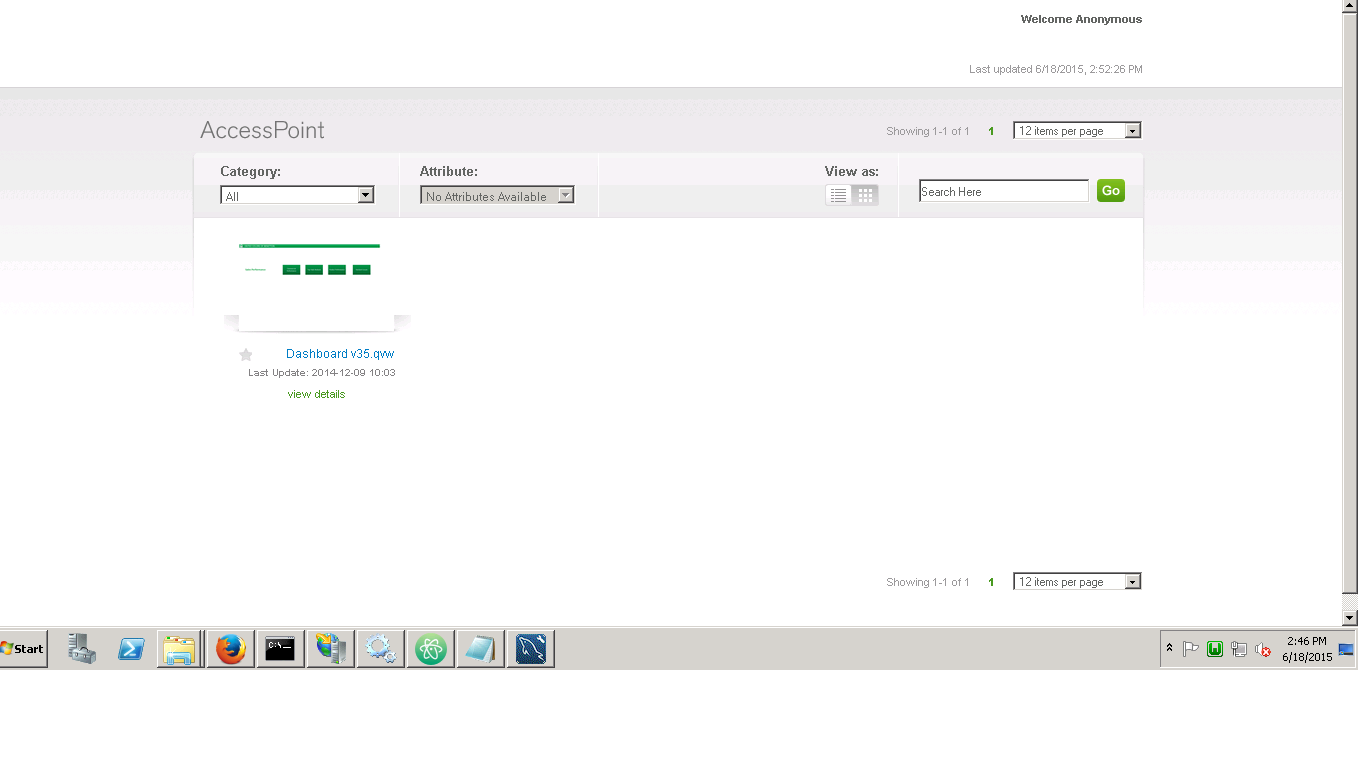
Now it shows 1 document that ALL the users had access to, but doesnt show second document which only the testuser had access to. I have defined the access using DMS and ODBC connection.
What am i missing or doing wrong ?
- Mark as New
- Bookmark
- Subscribe
- Mute
- Subscribe to RSS Feed
- Permalink
- Report Inappropriate Content
Try this. The red is the ticket.
To load accesspoint
To open a document
To help users find verified answers, please don't forget to use the "Accept as Solution" button on any posts that helped you resolve your problem or question.
- Mark as New
- Bookmark
- Subscribe
- Mute
- Subscribe to RSS Feed
- Permalink
- Report Inappropriate Content
Check the settings for the webserver in the QMC for authentication.
The best setting would be "Always" for the authentication setting on the web server.