Unlock a world of possibilities! Login now and discover the exclusive benefits awaiting you.
- Qlik Community
- :
- All Forums
- :
- QlikView Administration
- :
- Re: QvOdbcConnectorPackage not running and disable...
- Subscribe to RSS Feed
- Mark Topic as New
- Mark Topic as Read
- Float this Topic for Current User
- Bookmark
- Subscribe
- Mute
- Printer Friendly Page
- Mark as New
- Bookmark
- Subscribe
- Mute
- Subscribe to RSS Feed
- Permalink
- Report Inappropriate Content
QvOdbcConnectorPackage not running and disabled in QV 12.10
Good morning
I am not able to use QvOdbcConnectorPackage in QV ![]()
Here is what I did so far
- I installed QvODBCConnectorPackage (v4.0) on my Qlikview server (QV 12.10.20100.0 , Win 2012 R2, 64bits)
- When, using QV Desktop (12.10.2010100.0. SR3), when I try to select the connector in my script I have the following error message:
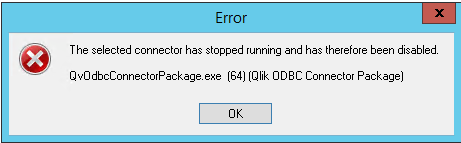
- So did the following :I went to C:\Program Files\Common Files\QlikTech\Custom Data\QvODBCConnectorPackage and launched QvOdbcConnectorPackage.exe. I had the connector interface in which I have been able to establish a connection with my postgresql DB, to run some queries and to get the data stored as .QVX files into C:\TEMP. Logs are Ok for this action.
Do you have any idea how can I enable this connector in QV?
Thanks for your support!
Regards,
Antoine
- Mark as New
- Bookmark
- Subscribe
- Mute
- Subscribe to RSS Feed
- Permalink
- Report Inappropriate Content
Hi Antoine,
can you try by opening Qlikview Desktop as an administrator ? ==> Right click, open as administator ?
Best regards.
Johann
- Mark as New
- Bookmark
- Subscribe
- Mute
- Subscribe to RSS Feed
- Permalink
- Report Inappropriate Content
Hi Antoine,
Did you find a solution ?
Because I got the exact same message when trying the QvOdbcConnectorPackage in a script.
(On QV 12.2 SR6 )
Thanks
Regards
Denis
- Mark as New
- Bookmark
- Subscribe
- Mute
- Subscribe to RSS Feed
- Permalink
- Report Inappropriate Content
downgrade your QvODBCConnector to version 1 (64bit).
It worked for me.
Windows Server 2012 R2 64bit,
QlikView : 11 SR13
QlikView Server : 11
- Mark as New
- Bookmark
- Subscribe
- Mute
- Subscribe to RSS Feed
- Permalink
- Report Inappropriate Content
Good morning,
we have the same problem in our enviroment. Is the only solution to downgrade to a older version of the REST-Connector? I did not try that yet, but i think its a general problem which should be fixed. We using this kind of connections more and more in QlikView as many of our own-written programs use same database connections to fetch data.
Greetings
Roland
- Mark as New
- Bookmark
- Subscribe
- Mute
- Subscribe to RSS Feed
- Permalink
- Report Inappropriate Content
Hey all. Have a look at this Qlik Support article and try the steps therein: https://qliksupport.force.com/articles/000051230. If you're still having issues after implementing the steps within the article, please contact Qlik Support for further assistance.
Help users find answers! Don't forget to mark a solution that worked for you!
- Mark as New
- Bookmark
- Subscribe
- Mute
- Subscribe to RSS Feed
- Permalink
- Report Inappropriate Content
- Mark as New
- Bookmark
- Subscribe
- Mute
- Subscribe to RSS Feed
- Permalink
- Report Inappropriate Content
Awesome! Glad to help!
Help users find answers! Don't forget to mark a solution that worked for you!