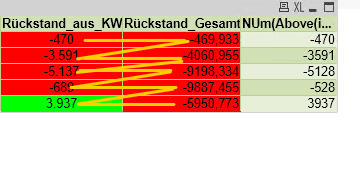Unlock a world of possibilities! Login now and discover the exclusive benefits awaiting you.
- Qlik Community
- :
- All Forums
- :
- QlikView Administration
- :
- Re: RangeSum decimal numbers
- Subscribe to RSS Feed
- Mark Topic as New
- Mark Topic as Read
- Float this Topic for Current User
- Bookmark
- Subscribe
- Mute
- Printer Friendly Page
- Mark as New
- Bookmark
- Subscribe
- Mute
- Subscribe to RSS Feed
- Permalink
- Report Inappropriate Content
RangeSum decimal numbers
Good morning
Could you explain to me how exactly rangesum works because I have this code "rangesum(above(num(funkcion,'#.###0'),0,RowNo())".
but when summing it changes my numbers from 0 decimal places to 3 places as it is in the data retrieved from the database you can see in the screenshot the difference using rangesum and without it, is it possible to write code to sum integers
- Mark as New
- Bookmark
- Subscribe
- Mute
- Subscribe to RSS Feed
- Permalink
- Report Inappropriate Content
Hi @Luke_Killer_IT
The RangeSum() function in QlikView is used to do a selective sum on chosen fields which is not easily achieved by the sum function. It can take expressions containing other functions as its arguments and return the sum of those expressions. RangeSum() returns the sum of a range of values. All non-numeric values are treated as 0.
Syntax: RangeSum(first_expr[, Expression])
Have a look at the following:
- RangeSum - script and chart function
- QlikView - RangeSum Function
- QlikView Rolling Total for n Period with RangeSum and Above function
Best Regards
Help users find answers! Don't forget to mark a solution that worked for you!
- Mark as New
- Bookmark
- Subscribe
- Mute
- Subscribe to RSS Feed
- Permalink
- Report Inappropriate Content
I understand that if my expression has several functions and they are calculated with a decimal number, and then the given value, which is the first expression, is superimposed function num, so that there are no decimal places. However, RangeSum, breaks the first expression into decimal numbers and sums them. Which is not correct because it brings up erroneous results for me