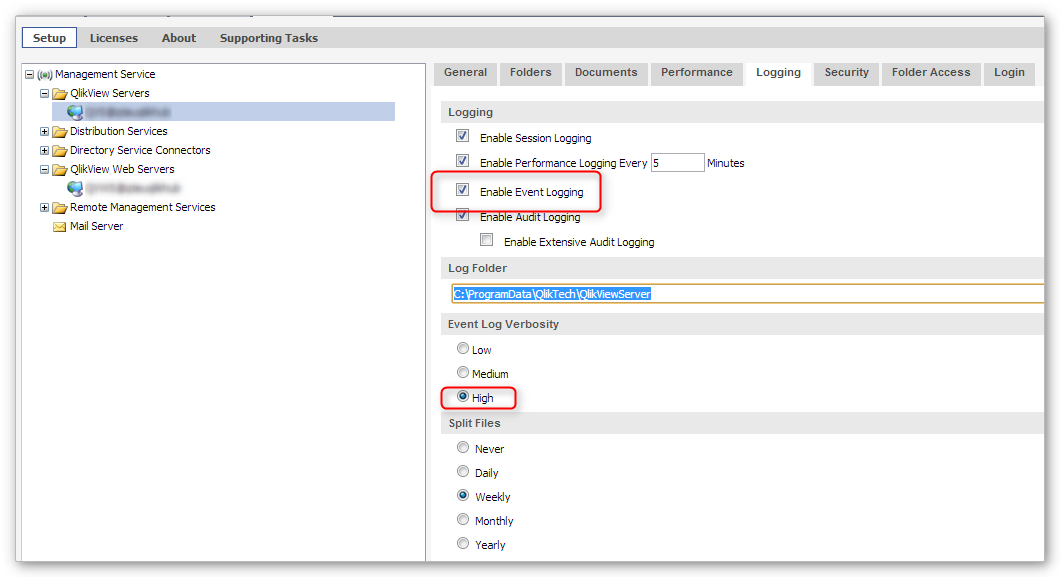Unlock a world of possibilities! Login now and discover the exclusive benefits awaiting you.
- Qlik Community
- :
- All Forums
- :
- QlikView Administration
- :
- Restart Qlikview services order
- Subscribe to RSS Feed
- Mark Topic as New
- Mark Topic as Read
- Float this Topic for Current User
- Bookmark
- Subscribe
- Mute
- Printer Friendly Page
- Mark as New
- Bookmark
- Subscribe
- Mute
- Subscribe to RSS Feed
- Permalink
- Report Inappropriate Content
Restart Qlikview services order
Hi,
I need to restart qlikview services(QlikviewDirectoryServiceConnector, QlikviewServer and QlikviewWebserver) on the Qlikview Server (within a clustered architecture). Is that any recommended order to restart? And what would be better, making a stop/start or a simple restart?
Thx..
- Tags:
- qlikview_deployment
- qlikviewdirectoryserviceconnector
- qlikviewserver
- qlikviewwebserver
- restart
- services
- Mark as New
- Bookmark
- Subscribe
- Mute
- Subscribe to RSS Feed
- Permalink
- Report Inappropriate Content
You do not need to start the services in any particular order. QlikView handles service dependency very well. A simple restart will be sufficient. You could also create a batch file to automate the process.
- Mark as New
- Bookmark
- Subscribe
- Mute
- Subscribe to RSS Feed
- Permalink
- Report Inappropriate Content
Ok thx ![]()
But after restarting ,i can't find Windows log ("Service stopped successfully.", "Service started successfully.") for QlikviewServer like QlikviewDirectoryServiceConnector and QlikviewWebserver. Is that normal?
- Mark as New
- Bookmark
- Subscribe
- Mute
- Subscribe to RSS Feed
- Permalink
- Report Inappropriate Content
Hmm, no that's not normal. Service starts and stops are normally logged by default. On which cluster node are you checking? You wouldn't normally run all services on all nodes. How are you clustering QlikView?
- Mark as New
- Bookmark
- Subscribe
- Mute
- Subscribe to RSS Feed
- Permalink
- Report Inappropriate Content
We have 2 Qlikview Servers in which runs QlikviewDirectoryServiceConnector, QlikviewServer and QlikviewWebserver service. And a Qlikview Publisher in which runs QlikViewDistributionService and QlikViewManagementService.
The log problem appears in the 2 Qlikview Servers (only for QlikviewServer service)
- Mark as New
- Bookmark
- Subscribe
- Mute
- Subscribe to RSS Feed
- Permalink
- Report Inappropriate Content
Strange! Have you checked the local QlikView log files? Have you turned on event logging or tried increasing the log verbosity on both QVS nodes?