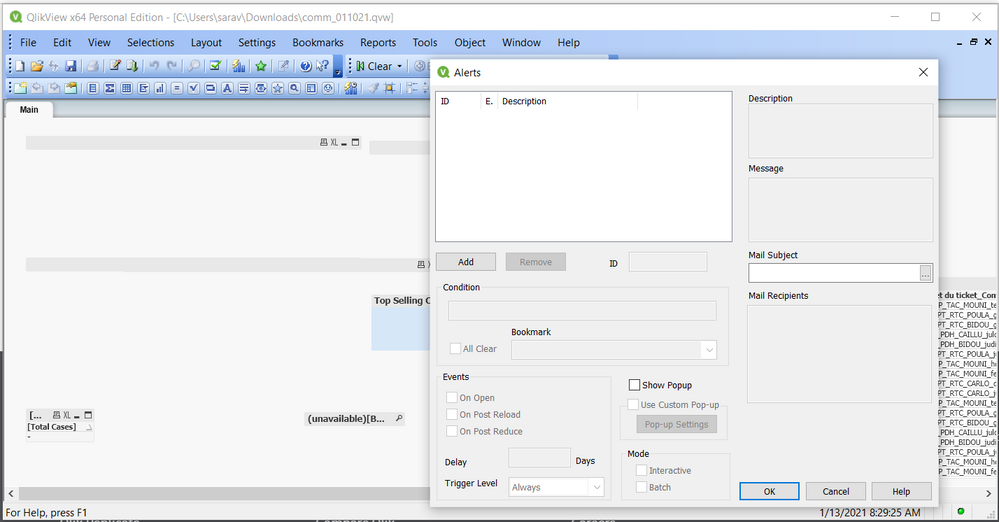Unlock a world of possibilities! Login now and discover the exclusive benefits awaiting you.
- Qlik Community
- :
- All Forums
- :
- QlikView Administration
- :
- Send Notification Email post reload successful in ...
- Subscribe to RSS Feed
- Mark Topic as New
- Mark Topic as Read
- Float this Topic for Current User
- Bookmark
- Subscribe
- Mute
- Printer Friendly Page
- Mark as New
- Bookmark
- Subscribe
- Mute
- Subscribe to RSS Feed
- Permalink
- Report Inappropriate Content
Send Notification Email post reload successful in QlikView Management Console
Hi Community Team,
i am working with a requirement where we have a QlikView task scheduled to run at some particular time. Also, the requirement is to get them notified by email post the document was uploaded to Access Point.
I found an option Under QMC > Documents > Source Documents > Document > Taskname (My task) > Distribute > Notify. In the Notify tab, i selected the check-box -> Send notification e-mail to recipients.
Post this i reloaded my task, it has been distributed to Accesspoint successfully and in QMC the task status is Completed with Warnings.
The task log is as below :
(1/13/2021 4:16:50 AM) Information: QVS Distribution completed with success.
(1/13/2021 4:16:50 AM) Warning: Can't find a suitable Email adress for recipient. MailAdress(es)=, Recipient=, ID=Domain \team
(1/13/2021 4:16:50 AM) Warning: Distribution reported warnings for resource "Task - Refresh_QVS_1" (QlikViewServerDistributionResource). Warnings=1
(1/13/2021 4:16:50 AM) Information: Unified Hub: Not configured.
(1/13/2021 4:16:50 AM) Warning: Distribution to resources reported warnings. Warnings: 2
(1/13/2021 4:16:50 AM) Information: Deleting temporary files.
(1/13/2021 4:16:50 AM) Information: Closing the document.
I am not sure what i am missing. Could any one help me on how to configure this email notification set-up particularly for a task.
Accepted Solutions
- Mark as New
- Bookmark
- Subscribe
- Mute
- Subscribe to RSS Feed
- Permalink
- Report Inappropriate Content
Yes you can configure a Publisher distribution to send a notification email to users. This is noted in the QlikView Help: Notify
The Qlik Support article Overview of email notification and alerts in QlikView Server, Publisher and Desktop also has some helpful information regarding your question.
Best Regards
Help users find answers! Don't forget to mark a solution that worked for you!
- Mark as New
- Bookmark
- Subscribe
- Mute
- Subscribe to RSS Feed
- Permalink
- Report Inappropriate Content
You can use Tools->Alerts->On Post Reload option for this. I assume that your QV is already in the QV Server.
- Mark as New
- Bookmark
- Subscribe
- Mute
- Subscribe to RSS Feed
- Permalink
- Report Inappropriate Content
I could not be able to find the Tools option anywhere in QlikView Management Console. Could you please provide a screenshot for the same.
- Mark as New
- Bookmark
- Subscribe
- Mute
- Subscribe to RSS Feed
- Permalink
- Report Inappropriate Content
Oh no. I am not referring in QMC. Please check Tools Option in the QlikView.
- Mark as New
- Bookmark
- Subscribe
- Mute
- Subscribe to RSS Feed
- Permalink
- Report Inappropriate Content
Is there any option that we can configure in QMC only rather than configuring the alerts/notifications in QV desktop.
- Mark as New
- Bookmark
- Subscribe
- Mute
- Subscribe to RSS Feed
- Permalink
- Report Inappropriate Content
This worked for me. But i am receiving email notification on post reload.
Is there any option i can find to get notification on post distribution of the document to QlikView Access Point to some particular emails only?
Hope the community helps me on this too.
- Mark as New
- Bookmark
- Subscribe
- Mute
- Subscribe to RSS Feed
- Permalink
- Report Inappropriate Content
Yes you can configure a Publisher distribution to send a notification email to users. This is noted in the QlikView Help: Notify
The Qlik Support article Overview of email notification and alerts in QlikView Server, Publisher and Desktop also has some helpful information regarding your question.
Best Regards
Help users find answers! Don't forget to mark a solution that worked for you!