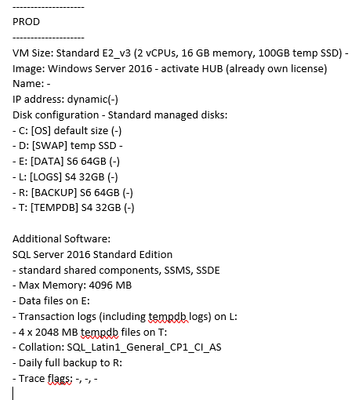Unlock a world of possibilities! Login now and discover the exclusive benefits awaiting you.
- Qlik Community
- :
- All Forums
- :
- QlikView Administration
- :
- Server configuration to install latest version Qli...
- Subscribe to RSS Feed
- Mark Topic as New
- Mark Topic as Read
- Float this Topic for Current User
- Bookmark
- Subscribe
- Mute
- Printer Friendly Page
- Mark as New
- Bookmark
- Subscribe
- Mute
- Subscribe to RSS Feed
- Permalink
- Report Inappropriate Content
Server configuration to install latest version QlikView
Hi all,
I have a client who is working with Qlikview v11 and now they will move to new servers and want to take advantage to update to the latest QV version.
I have the new server configuration, but im not an IT-Server-Expert, so... i would need to know if the configuration will work to install and use the latest version of QV.
If somebody could help will be great. I attached the server info.
- Tags:
- qlikview_deployment
Accepted Solutions
- Mark as New
- Bookmark
- Subscribe
- Mute
- Subscribe to RSS Feed
- Permalink
- Report Inappropriate Content
Hello,
I would recommend reviewing our Knowledge Database for information around upgrading from 11.20 to any of our new versions.
As for system requirements, see the online help.
Specific specifications depend on the load that will be put on the server (user sessions, document complexity, etc..) and we have resources available to help you with that as well in our knowledge database. One size fits all does not exist there, as for one environment 40 GB RAM might be enough because they only a handful of small documents and a small set of users, while another has hundreds of documents or a few single documents that require 40 GB each.
Though I would recommend not having an SQL server installed on the same machine, as the list seems to indicate. Both SQL Server and QlikView are very resource-intensive.
/Sonja
- Mark as New
- Bookmark
- Subscribe
- Mute
- Subscribe to RSS Feed
- Permalink
- Report Inappropriate Content
Hello,
I would recommend reviewing our Knowledge Database for information around upgrading from 11.20 to any of our new versions.
As for system requirements, see the online help.
Specific specifications depend on the load that will be put on the server (user sessions, document complexity, etc..) and we have resources available to help you with that as well in our knowledge database. One size fits all does not exist there, as for one environment 40 GB RAM might be enough because they only a handful of small documents and a small set of users, while another has hundreds of documents or a few single documents that require 40 GB each.
Though I would recommend not having an SQL server installed on the same machine, as the list seems to indicate. Both SQL Server and QlikView are very resource-intensive.
/Sonja
- Mark as New
- Bookmark
- Subscribe
- Mute
- Subscribe to RSS Feed
- Permalink
- Report Inappropriate Content
Gabriel, have a look at the following area of Community as well, some best practice and other things there that may help on this one:
https://community.qlik.com/t5/Qlik-Scalability/gp-p/qlik-scalability
Regards,
Brett
I now work a compressed schedule, Tuesday, Wednesday and Thursday, so those will be the days I will reply to any follow-up posts.