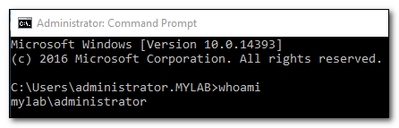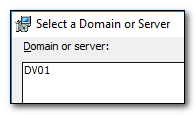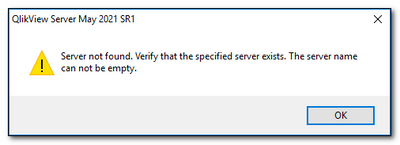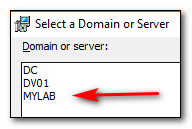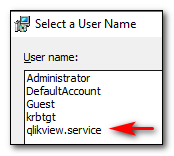Unlock a world of possibilities! Login now and discover the exclusive benefits awaiting you.
- Qlik Community
- :
- All Forums
- :
- QlikView Administration
- :
- Re: Domain not recognized while installation
- Subscribe to RSS Feed
- Mark Topic as New
- Mark Topic as Read
- Float this Topic for Current User
- Bookmark
- Subscribe
- Mute
- Printer Friendly Page
- Mark as New
- Bookmark
- Subscribe
- Mute
- Subscribe to RSS Feed
- Permalink
- Report Inappropriate Content
Server not found. Verify that the specified server exists. This server name can not be empty.
Dear Qlikies,
I'm trying to install QlikView Server using a domain user, but unfortunately, the QlikView setup doesn't recognize the domain at all, and only sees the machine. How can I use a domain user?
Even when I tried writing it myself in the field in the Domain\user format, it wasn't accepted.
System:
OS: Windows 2016
QlikView: 12.60.20100.0
Your assistance would be so much appreciated.
Best regards, Simon
Accepted Solutions
- Mark as New
- Bookmark
- Subscribe
- Mute
- Subscribe to RSS Feed
- Permalink
- Report Inappropriate Content
I found the solution, in one of the posts by @Bill_Britt, where he mentioned that to be able to see the domain you would need to start the windows service "Computer Browser", which is disabled by default.
Once I set this service to "Manual", and started it, the QlikView setup was able to recognize my domain, and the users, as shown in the screenshots below.
Here's the post which answered it all
Answer from Bill_Britt
Best regards, Simon
- Mark as New
- Bookmark
- Subscribe
- Mute
- Subscribe to RSS Feed
- Permalink
- Report Inappropriate Content
- Mark as New
- Bookmark
- Subscribe
- Mute
- Subscribe to RSS Feed
- Permalink
- Report Inappropriate Content
I found the solution, in one of the posts by @Bill_Britt, where he mentioned that to be able to see the domain you would need to start the windows service "Computer Browser", which is disabled by default.
Once I set this service to "Manual", and started it, the QlikView setup was able to recognize my domain, and the users, as shown in the screenshots below.
Here's the post which answered it all
Answer from Bill_Britt
Best regards, Simon
- Mark as New
- Bookmark
- Subscribe
- Mute
- Subscribe to RSS Feed
- Permalink
- Report Inappropriate Content
- Mark as New
- Bookmark
- Subscribe
- Mute
- Subscribe to RSS Feed
- Permalink
- Report Inappropriate Content
Thank you so much @Maria_Halley 👍