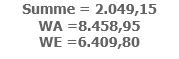Unlock a world of possibilities! Login now and discover the exclusive benefits awaiting you.
- Qlik Community
- :
- All Forums
- :
- QlikView Administration
- :
- Re: Sum of sums
- Subscribe to RSS Feed
- Mark Topic as New
- Mark Topic as Read
- Float this Topic for Current User
- Bookmark
- Subscribe
- Mute
- Printer Friendly Page
- Mark as New
- Bookmark
- Subscribe
- Mute
- Subscribe to RSS Feed
- Permalink
- Report Inappropriate Content
Sum of sums
Dear Community,
I am struggling to get the sum of two sums in a graph as a header.
The Set analysis is as follows:
='Summe = '& num(fabs(sum({<KAL_Geschäftsjahr_DU={'19/20'},Bewegungsart={'711','713','715','717','712','714','716','718'}>}[Menge in ErfassME])),'#.000,00')&'
WA ='& num(fabs(sum({<KAL_Geschäftsjahr_DU={'19/20'},Bewegungsart={'711','713','715','717'}>}[Menge in ErfassME])),'#.000,00') &'
WE ='& num(sum({<KAL_Geschäftsjahr_DU={'19/20'},Bewegungsart={'712','714','716','718'}>}[Menge in ErfassME]),'#.000,00')
As a result i get the following statement:
But instead of calculating 8.458,95 - 6.409,80 = 2.049,15 I want it to return
8.458,95 + 6.409,80 = 14.867,75
Is there a way to get this done? Maybe with aggregation function?
Additionally it is to mention that Numbers belonging to "Bewegungsart = 711, 713, 715, 717" are negative(they have a minus - in front).
Thank you in advance
Accepted Solutions
- Mark as New
- Bookmark
- Subscribe
- Mute
- Subscribe to RSS Feed
- Permalink
- Report Inappropriate Content
'Summe = '& num(
fabs(sum({<KAL_Geschäftsjahr_DU={'19/20'},Bewegungsart={'711','713','715','717'}>}[Menge in ErfassME]))
+
sum({<KAL_Geschäftsjahr_DU={'19/20'},Bewegungsart={'712','714','716','718'}>}[Menge in ErfassME])
,'#.000,00')&'
WA ='& num(fabs(sum({<KAL_Geschäftsjahr_DU={'19/20'},Bewegungsart={'711','713','715','717'}>}[Menge in ErfassME])),'#.000,00') &'
WE ='& num(sum({<KAL_Geschäftsjahr_DU={'19/20'},Bewegungsart={'712','714','716','718'}>}[Menge in ErfassME]),'#.000,00')
- Mark as New
- Bookmark
- Subscribe
- Mute
- Subscribe to RSS Feed
- Permalink
- Report Inappropriate Content
@DellaCruze may be better way would be using rangesum
num(rangesum( fabs(sum({<KAL_Geschäftsjahr_DU={'19/20'},Bewegungsart={'711','713','715','717'}>}[Menge in ErfassME])),
sum({<KAL_Geschäftsjahr_DU={'19/20'},Bewegungsart={'712','714','716','718'}>}[Menge in ErfassME])),'#.000,00')- Mark as New
- Bookmark
- Subscribe
- Mute
- Subscribe to RSS Feed
- Permalink
- Report Inappropriate Content
Try like this
1. Use FAB function and convert negative number to positive and then sum it up
2. Currently you have already calculated the sum separately rite, store the same in 2 variable and use them to sum it up... That would be even more easier
If your not able to resolve please provide the same data/qlik app will help you
- Mark as New
- Bookmark
- Subscribe
- Mute
- Subscribe to RSS Feed
- Permalink
- Report Inappropriate Content
'Summe = '& num(
fabs(sum({<KAL_Geschäftsjahr_DU={'19/20'},Bewegungsart={'711','713','715','717'}>}[Menge in ErfassME]))
+
sum({<KAL_Geschäftsjahr_DU={'19/20'},Bewegungsart={'712','714','716','718'}>}[Menge in ErfassME])
,'#.000,00')&'
WA ='& num(fabs(sum({<KAL_Geschäftsjahr_DU={'19/20'},Bewegungsart={'711','713','715','717'}>}[Menge in ErfassME])),'#.000,00') &'
WE ='& num(sum({<KAL_Geschäftsjahr_DU={'19/20'},Bewegungsart={'712','714','716','718'}>}[Menge in ErfassME]),'#.000,00')
- Mark as New
- Bookmark
- Subscribe
- Mute
- Subscribe to RSS Feed
- Permalink
- Report Inappropriate Content
Thank you very much @stevejoyce ,
your solution fits perfectly. I was not aware of the possibility to use the operator + within the num Columns.
Best Regards
- Mark as New
- Bookmark
- Subscribe
- Mute
- Subscribe to RSS Feed
- Permalink
- Report Inappropriate Content
@DellaCruze not sure what you are trying to achieve.
Do you want , "Summe = 2.049,15
8.458,95 + 6.409,80 = 14.867,75"
- Mark as New
- Bookmark
- Subscribe
- Mute
- Subscribe to RSS Feed
- Permalink
- Report Inappropriate Content
no this was the result i got.
i wanted the sum of "8.458,95 + 6.409,80" which is "14.867,75."
The problem was that the operator "+ "was not summing up outside of the num-function.
Thanks to stevejoyce solution I was able to change the function properly.
Do you have any other ideas how to fix it?
- Mark as New
- Bookmark
- Subscribe
- Mute
- Subscribe to RSS Feed
- Permalink
- Report Inappropriate Content
@DellaCruze may be better way would be using rangesum
num(rangesum( fabs(sum({<KAL_Geschäftsjahr_DU={'19/20'},Bewegungsart={'711','713','715','717'}>}[Menge in ErfassME])),
sum({<KAL_Geschäftsjahr_DU={'19/20'},Bewegungsart={'712','714','716','718'}>}[Menge in ErfassME])),'#.000,00')- Mark as New
- Bookmark
- Subscribe
- Mute
- Subscribe to RSS Feed
- Permalink
- Report Inappropriate Content
You're right!
This solution works too as wished.
Thank you for your response.
Best Regards