Unlock a world of possibilities! Login now and discover the exclusive benefits awaiting you.
- Qlik Community
- :
- All Forums
- :
- QlikView Administration
- :
- Unable to open document
- Subscribe to RSS Feed
- Mark Topic as New
- Mark Topic as Read
- Float this Topic for Current User
- Bookmark
- Subscribe
- Mute
- Printer Friendly Page
- Mark as New
- Bookmark
- Subscribe
- Mute
- Subscribe to RSS Feed
- Permalink
- Report Inappropriate Content
Unable to open document
Hi,
I am unable to open a document I created using QV Personal Edition. I have not tried to open any other .qvw documents on my system so I am surprised to see this happening.
T
- Tags:
- access
- qvw access
- « Previous Replies
-
- 1
- 2
- Next Replies »
- Mark as New
- Bookmark
- Subscribe
- Mute
- Subscribe to RSS Feed
- Permalink
- Report Inappropriate Content
As I mentioned it could also be corrupt hard to tell without having someone else try and open it and we still don't know if you are getting an error about no more document recoveries to see if it thinks it's recovering it like if you upgraded windows and it thinks it's a different user....
If it is corrupt I have had success when all else fails by trying to open the document in an older version of QlikView. Sometimes it takes going back to QV 9 or QV 10 for that trick to work. It doesn't happen too often but I have seen a number of corrupt QVWs.
If you are locked out because of section access that's another story.
I would still try and binary load the QVW. I would also try opening with no data by right clicking on the dashboard from the recent list.
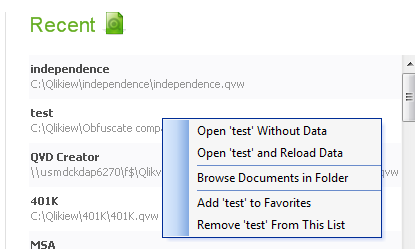
- Mark as New
- Bookmark
- Subscribe
- Mute
- Subscribe to RSS Feed
- Permalink
- Report Inappropriate Content
HI,
The file should be created by same user login and same PC, after creation the same should not be opened by another user login in same PC.
Your PC is used by multiple users with different login, then there is a chance of getting this issue.
Regards,
Jagan.
- Mark as New
- Bookmark
- Subscribe
- Mute
- Subscribe to RSS Feed
- Permalink
- Report Inappropriate Content
Jagan,
I have said that I created the document and that this document has not been used by anyone else. I am on a single user system so there is no chance that this document could have been opened by a different user account.
T.
- Mark as New
- Bookmark
- Subscribe
- Mute
- Subscribe to RSS Feed
- Permalink
- Report Inappropriate Content
Usually this are the cases for this issue. I am not sure why it is not working.
Regards,
jagan.
- « Previous Replies
-
- 1
- 2
- Next Replies »