Unlock a world of possibilities! Login now and discover the exclusive benefits awaiting you.
- Qlik Community
- :
- All Forums
- :
- QlikView Administration
- :
- Where are the QVDS files that appear in Access Poi...
- Subscribe to RSS Feed
- Mark Topic as New
- Mark Topic as Read
- Float this Topic for Current User
- Bookmark
- Subscribe
- Mute
- Printer Friendly Page
- Mark as New
- Bookmark
- Subscribe
- Mute
- Subscribe to RSS Feed
- Permalink
- Report Inappropriate Content
Where are the QVDS files that appear in Access Point?
It's my first time using Qlikview server, want to publish an app that I developed in order to access it at Acces Point but do not know how. Also like to know how to create users NAMES CAL by management console or even create the QlikView.
Accepted Solutions
- Mark as New
- Bookmark
- Subscribe
- Mute
- Subscribe to RSS Feed
- Permalink
- Report Inappropriate Content
In the QlikView Management Console (QMC) - click help - and look for Documents in the TOC on the left. Here it will describe the difference between Source Documents and User Documents. Configuration may vary if you have Publisher installed. If you do not have Publisher you can mount folders in the QMC where you will copy your .QVWs to. Security via the NTFS operating system OR QlikView can be configured which can control access to these files.
Let us know how you make out.
This video may also help you: QlikView Management Console walkthrough - YouTube
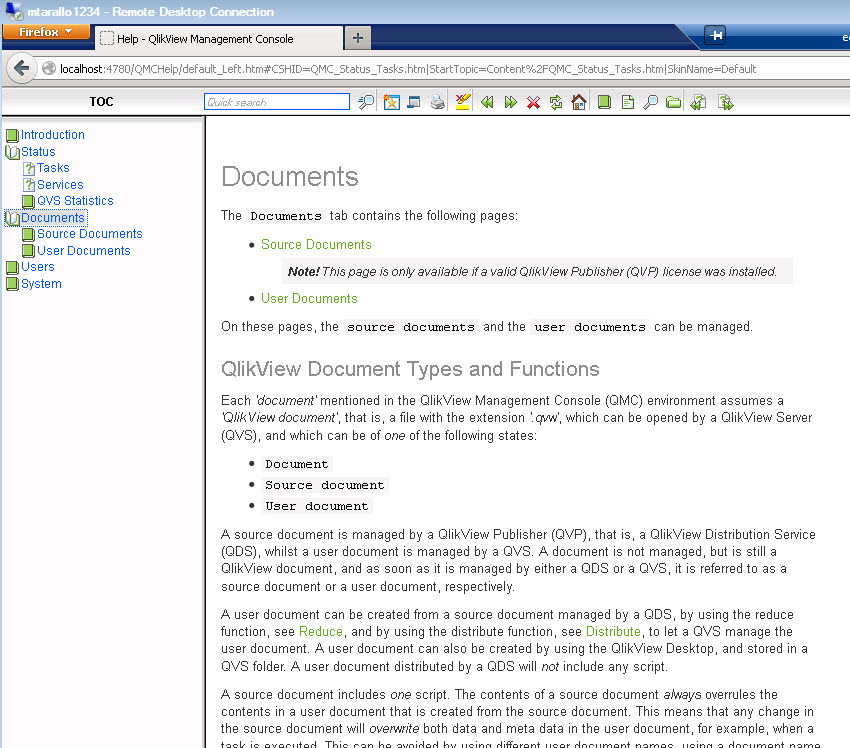
Mike Tarallo
Qlik
- Mark as New
- Bookmark
- Subscribe
- Mute
- Subscribe to RSS Feed
- Permalink
- Report Inappropriate Content
Hello Maria - allow me to try an help you. I have some information that can help clarify how this is done.
Do you have the Distribution Service also known as Publisher?
I will also move this discussion to the appropriate thread. Stand by as I located this information for you.
Regards,
Michael Tarallo
Senior Product Marketing Manager
Qlik
@mtarallo - follow me
Mike Tarallo
Qlik
- Mark as New
- Bookmark
- Subscribe
- Mute
- Subscribe to RSS Feed
- Permalink
- Report Inappropriate Content
In the QlikView Management Console (QMC) - click help - and look for Documents in the TOC on the left. Here it will describe the difference between Source Documents and User Documents. Configuration may vary if you have Publisher installed. If you do not have Publisher you can mount folders in the QMC where you will copy your .QVWs to. Security via the NTFS operating system OR QlikView can be configured which can control access to these files.
Let us know how you make out.
This video may also help you: QlikView Management Console walkthrough - YouTube
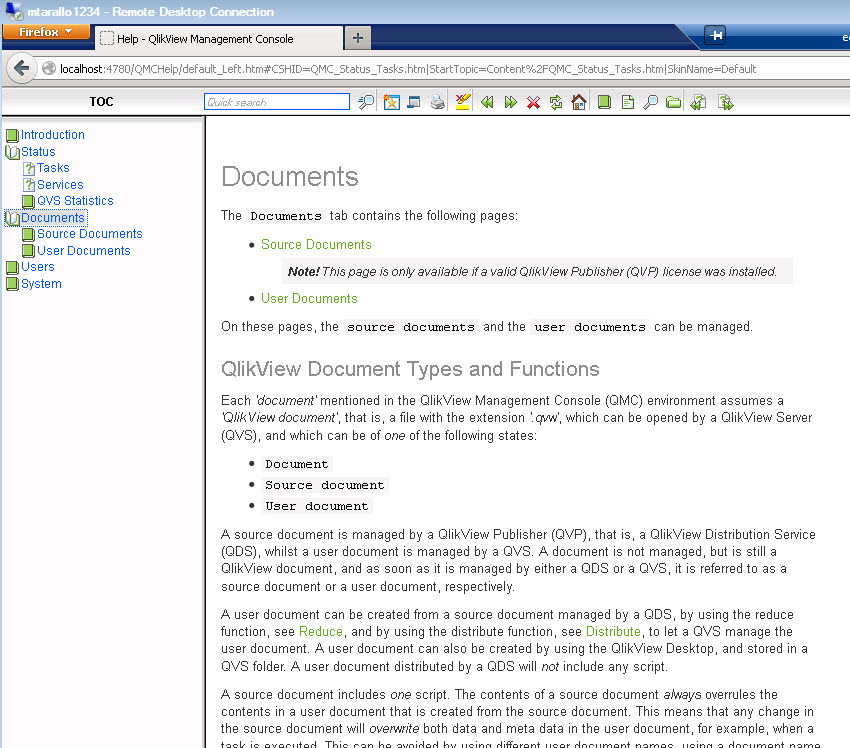
Mike Tarallo
Qlik
- Mark as New
- Bookmark
- Subscribe
- Mute
- Subscribe to RSS Feed
- Permalink
- Report Inappropriate Content
In regards to User Names - these are created in your Windows Operating system interface. Depending on the number of CALs you have, these will automatically be used as each user logs in. Depending on how your security is setup in QlikView - NTFS or DMS - you would either use the Windows File Permissions interface or the QlikView Management Console to setup access permissions.
Mike Tarallo
Qlik