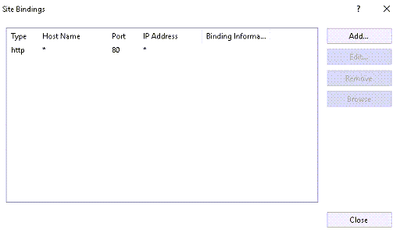Unlock a world of possibilities! Login now and discover the exclusive benefits awaiting you.
- Qlik Community
- :
- All Forums
- :
- QlikView Administration
- :
- Re: access point not accessible..help needed
- Subscribe to RSS Feed
- Mark Topic as New
- Mark Topic as Read
- Float this Topic for Current User
- Bookmark
- Subscribe
- Mute
- Printer Friendly Page
- Mark as New
- Bookmark
- Subscribe
- Mute
- Subscribe to RSS Feed
- Permalink
- Report Inappropriate Content
access point not accessible..help needed
Hello,
When I try to access the access point on localhost, I get an error message that the page cannot be found. I have checked the services and all qlikview services are running. Even the Qlikview webserver is running. Can someone please give some suggestions to fix this issue
Syed
- Tags:
- qlikview_deployment
Accepted Solutions
- Mark as New
- Bookmark
- Subscribe
- Mute
- Subscribe to RSS Feed
- Permalink
- Report Inappropriate Content
Hi,
If you are trying on the machine were your webserver is installed and you are using IIS, make sure in your binding that you have not assigned port 80 to an IP address. This will cause localhost to stop working.
Bill
To help users find verified answers, please don't forget to use the "Accept as Solution" button on any posts that helped you resolve your problem or question.
- Mark as New
- Bookmark
- Subscribe
- Mute
- Subscribe to RSS Feed
- Permalink
- Report Inappropriate Content
Hi, please check in the internet explorer option that you have add as a secure page
add and try again
you have to check in the security tab in the internet explorer
good luck
Fernando
- Mark as New
- Bookmark
- Subscribe
- Mute
- Subscribe to RSS Feed
- Permalink
- Report Inappropriate Content
Hi Fernando,
Thanks for the quick help. I have tried to add the localhost in trusted sites in the security settings. I am still getting the 404 error that says the page cannot be found
Syed
- Mark as New
- Bookmark
- Subscribe
- Mute
- Subscribe to RSS Feed
- Permalink
- Report Inappropriate Content
Hi Shed Shah,
Have you checked your firewall settings? Maybe port 4747 is blocking communications. Also check port 80 and 443. When 1st installation a reboot of qlikview server can also help.
- Mark as New
- Bookmark
- Subscribe
- Mute
- Subscribe to RSS Feed
- Permalink
- Report Inappropriate Content
Hi,
Check your Qlikview Management Console
Then System
See all properties of Web Server are they correct? Does your DSC correct, other properties?
there could be something wrong we had once ...
- Mark as New
- Bookmark
- Subscribe
- Mute
- Subscribe to RSS Feed
- Permalink
- Report Inappropriate Content
Localhost refers to the machine on which your browser is running. Is that the same machine as the one where QlikView Server has been installed?
- Mark as New
- Bookmark
- Subscribe
- Mute
- Subscribe to RSS Feed
- Permalink
- Report Inappropriate Content
Hi,
If you are trying on the machine were your webserver is installed and you are using IIS, make sure in your binding that you have not assigned port 80 to an IP address. This will cause localhost to stop working.
Bill
To help users find verified answers, please don't forget to use the "Accept as Solution" button on any posts that helped you resolve your problem or question.
- Mark as New
- Bookmark
- Subscribe
- Mute
- Subscribe to RSS Feed
- Permalink
- Report Inappropriate Content
I have just had this and it was the bindings in the IIS manager that has a few entries. You just need the one that has port 80 for HTTP. Thanks for the clue.