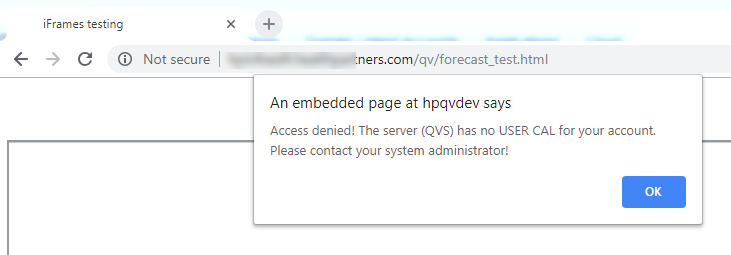Unlock a world of possibilities! Login now and discover the exclusive benefits awaiting you.
- Qlik Community
- :
- All Forums
- :
- QlikView Administration
- :
- Re: iframe USER CAL error in Chrome & Firefox
- Subscribe to RSS Feed
- Mark Topic as New
- Mark Topic as Read
- Float this Topic for Current User
- Bookmark
- Subscribe
- Mute
- Printer Friendly Page
- Mark as New
- Bookmark
- Subscribe
- Mute
- Subscribe to RSS Feed
- Permalink
- Report Inappropriate Content
iframe USER CAL error in Chrome & Firefox
Dear Gurus,
We have a branded dashboard that pulls together content from multiple sources. The embedded iframe to Qlikview App works for Internet explorer but not for Chrome and firefox. In Chrome and Firefox the iframe gives a USER CAL error at page load—see below for more detail. I checked the licensing on the server and the licensing seems to be in proper order--see troubleshooting below. Meanwhile it’s important to note that in IE this works just fine. Meanwhile directly accessing the qlikview app through access portal seems to open without error. I created a simple html document with the iframes code to isolate the issue--see screen shot and code attached.
Has anyone else encountered this? Do you see anything that I’m doing incorrectly? Is there an alternate way to code this to work for all browsers?
SIMPLIFIED CODE: See forecast_test.html attached. The SRC url resolves to the qlikview app when directly submitted.
FULL ERROR MESSAGE TEXT "An embedded page at <server_name> says Acess denied! The server (qvs) has no USER CAL for your account. Please contact your system administrator."
ERROR MESSAGE SCREENSHOT:
Somewhat relevant licensing info:
- QMC > System > Licenses > Select QVS > Allow dynamic CAL assignment is checked. Also 11 of 27 assigned USER CALs 9 of 50 Document CALs. [It appears there’s sufficient licenses on the server]
- QMC>Documents> User Documents> Select qvw>
- Server> Performance Max # of concurrent sessions =4
- Document CALs > # of Document CALs allocated to this document=1 and Allow dynamic CAL assignment
- Tags:
- qlikview_deployment
- Mark as New
- Bookmark
- Subscribe
- Mute
- Subscribe to RSS Feed
- Permalink
- Report Inappropriate Content
I think the reason are not missing CAL's else that the authentication from the iframe against the server failed. Maybe there is anywhere a setting in the browsers that the iframes inherit the authentication from the main-page or something similar.
- Marcus
- Mark as New
- Bookmark
- Subscribe
- Mute
- Subscribe to RSS Feed
- Permalink
- Report Inappropriate Content
- Mark as New
- Bookmark
- Subscribe
- Mute
- Subscribe to RSS Feed
- Permalink
- Report Inappropriate Content
Unfortunately I'm not an expert in this area but I think the following will be useful for you:
https://www.google.com/search?q=iframe+authentication+problem
If I understand some of the links right then it might be that there is a potential security risk and it might be therefore intentionally disabled in the browser-settings.
- Marcus
- Mark as New
- Bookmark
- Subscribe
- Mute
- Subscribe to RSS Feed
- Permalink
- Report Inappropriate Content
Hi Team,
Any Solution to this issue, even we are facing it. In Chrome browser, in few of the client laptop it doesn't work but where as in other people browser it works without any error (With same browser compatibility)