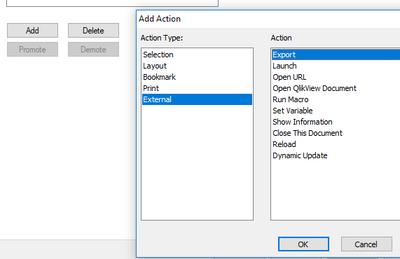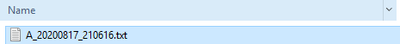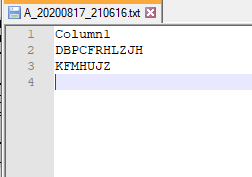Unlock a world of possibilities! Login now and discover the exclusive benefits awaiting you.
- Qlik Community
- :
- All Forums
- :
- QlikView Administration
- :
- Re: is it possible to send a report in text format...
- Subscribe to RSS Feed
- Mark Topic as New
- Mark Topic as Read
- Float this Topic for Current User
- Bookmark
- Subscribe
- Mute
- Printer Friendly Page
- Mark as New
- Bookmark
- Subscribe
- Mute
- Subscribe to RSS Feed
- Permalink
- Report Inappropriate Content
is it possible export a chart in text format to a specific location in the server..?
we have a table box and which needs to be get exported into text format and that text file have to save in a particular path of the server.
Much appreciate your response.
Regards,
Dash
- Tags:
- qlikview_deployment
- « Previous Replies
-
- 1
- 2
- Next Replies »
- Mark as New
- Bookmark
- Subscribe
- Mute
- Subscribe to RSS Feed
- Permalink
- Report Inappropriate Content
Can any one reply to the below query please...
@Anil_Babu_Samineni Any of you guys please...
it is bit urgent we just want to know whether it is possible or not if possible what is the way to do that...
Please help me. Thanks Much.
- Mark as New
- Bookmark
- Subscribe
- Mute
- Subscribe to RSS Feed
- Permalink
- Report Inappropriate Content
What kind of content you have in PDF?
- Mark as New
- Bookmark
- Subscribe
- Mute
- Subscribe to RSS Feed
- Permalink
- Report Inappropriate Content
Thanks Much Anil for the quick response,
we generally used to send a report which contains 3 filters and one table box. (in that table box there are 8 fields are added)
Now the new requirement is we have to make particular selections in these 3 filters and export the first column of that table box (i.e only one field) and that too in a text format it should sent to his email.
is it possible using macros...??
if yes then upto which level it is possible please help us anil.
- Mark as New
- Bookmark
- Subscribe
- Mute
- Subscribe to RSS Feed
- Permalink
- Report Inappropriate Content
Let's see If @marcus_sommer or @MarcoWedel will help because I have limited knowledge on macros
- Mark as New
- Bookmark
- Subscribe
- Mute
- Subscribe to RSS Feed
- Permalink
- Report Inappropriate Content
Until now it's quite unclear for me what you are actually doing but it sounds a bit that's a manual process creating and sending the pdf-report. If so you could just apply a similar approach to text-output just by copy & paste the objects directly into a mail or maybe any file.
- Marcus
- Mark as New
- Bookmark
- Subscribe
- Mute
- Subscribe to RSS Feed
- Permalink
- Report Inappropriate Content
Thanks Marcus,
we have a report with 3 filters and a table box which contains 7 fields in it
( filters like : Name, Year, Month) lets take names are A, B, C etc..
Now the requirement is monthly once (5th of every month) after the reload of the application each filter needs to selected to one particular value(Name : A, Year :2020 , Month : July ) and out of 7 columns in that table chart only first column of the table chart should get exported in text format to a particular folder in the server. (preferably qvw location)
and the name of the file should be like A_timestamp.txt.
Hope this is possible, can you please help us with suitable macro for this.
@Miguel_Angel_Baeyens @Peter_Cammaert can any of you also look into this please..
Thanks Much in advance.
- Mark as New
- Bookmark
- Subscribe
- Mute
- Subscribe to RSS Feed
- Permalink
- Report Inappropriate Content
Here is an export-solution for Excel which should for you be a good starting point for such a task. If you searched here in the community for macro & export you will find various examples. Further very useful is to use the APIGuide.qvw which you will find in your install-folder of QlikView by automation.
A maybe easier alternatively might be to create this as a table within the script and then just to store it into your target-folder.
VB-Macro-to-Loop-Field-Dynamic-and-Export-Chart-Dynamic-to-Excel
- Marcus
- Mark as New
- Bookmark
- Subscribe
- Mute
- Subscribe to RSS Feed
- Permalink
- Report Inappropriate Content
to a button i have given actions like bookmark and export and able to get what am looking for but while triggering the button below macro is not working from QMC, it is working fine when i reload manually.
Please help me with possible reasons..
Sub Export
ActiveDocument.GetSheetObject("BU01").Press
End Sub
Thanks Much in advance..
- Mark as New
- Bookmark
- Subscribe
- Mute
- Subscribe to RSS Feed
- Permalink
- Report Inappropriate Content
Hi,
if you really want this export to be interactive instead of just using a store to txt file in the script, then maybe one solution could be the "export" action:
Note that this solution requires the IE-PlugIn when running in a QV server environment instead of the desktop client.
hope this helps
regards
Marco
- « Previous Replies
-
- 1
- 2
- Next Replies »