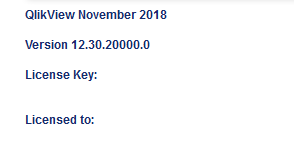Unlock a world of possibilities! Login now and discover the exclusive benefits awaiting you.
- Qlik Community
- :
- All Forums
- :
- QlikView Administration
- :
- Re: qmc pdf distribution to email is getting faile...
- Subscribe to RSS Feed
- Mark Topic as New
- Mark Topic as Read
- Float this Topic for Current User
- Bookmark
- Subscribe
- Mute
- Printer Friendly Page
- Mark as New
- Bookmark
- Subscribe
- Mute
- Subscribe to RSS Feed
- Permalink
- Report Inappropriate Content
qmc pdf distribution to email is getting failed with below error.
Hi All,
all of a sudden our pdf job is getting failed from saturday onwards, we have not done any changes. EMAIL and storage names are the fields in the excel document where we give end users email address along with store name that they want to get pdf.
Please help me with possible reasons for this error. Thanks in advance.
--------------------------------------------------------------------------------------------------------------------------------
The task "DS_PDF-DS-Tag" failed. Part of the log file follows:
7/13/2021 11:51:50 AM Warning Searching using "EmailAddress" using parameter "EMAIL" skip because no values were found
7/13/2021 11:51:50 AM Warning Dynamic distribution returned no recipients using "EmailAddress" using parameter "EMAIL".
7/13/2021 11:52:03 AM Error Failed to generate QVW File package.. Exception=QDSMain.Exceptions.NoDocumentPackageFoundException: No Document Package found.
at QDSMain.DistributeHelper.GetDocumentPackage(ILogBucket logBucket, IDictionary`2 duplicateList, Document document, eDocumentType documentType, String url, Boolean showToolBar, String reportID, Int32 maxRetries, Int32 currentRetry)
at QDSMain.DistributeHelper.GrabPDFFile(ILogBucket i_LogBucket, FilePackageContainer i_ParentFilePackageContainer, String i_FileName, Dictionary`2 i_DuplicateList, Document i_Document)
7/13/2021 11:52:03 AM Error The task "DS_PDF-DS-Tag" failed. Exception:
QDSMain.Exceptions.TaskFailedException: Task execution failed with errors to follow. ---> QDSMain.Exceptions.LogBucketErrorException: Failed to generate QVW File package.. Exception=QDSMain.Exceptions.NoDocumentPackageFoundException: No Document Package found.
at QDSMain.DistributeHelper.GetDocumentPackage(ILogBucket logBucket, IDictionary`2 duplicateList, Document document, eDocumentType documentType, String url, Boolean showToolBar, String reportID, Int32 maxRetries, Int32 currentRetry)
at QDSMain.DistributeHelper.GrabPDFFile(ILogBucket i_LogBucket, FilePackageContainer i_ParentFilePackageContainer, String i_FileName, Dictionary`2 i_DuplicateList, Document i_Document)
at QDSMain.DistributeTask.RevertOneAndAlwaysOne(Document qvbDocument)
at QDSMain.DistributeTask.ReleaseQvb(Document qvbDocument)
at QDSMain.DistributeTask.Distribution(String fileName, DistributionRequest distributionRequest, IExecutingTaskResult executingTaskResult, String repeatVariableName, String currentRepeatVariableValue)
at QDSMain.DistributeTask.PerformExecute(IExecutingTaskResult executingTaskResult)
--- End of inner exception stack trace ---
at QDSMain.DistributeTask.PerformExecute(IExecutingTaskResult executingTaskResult)
at QDSMain.Task.AbstractTask.TaskExecution(CurrentExecutionArgs args)
- Mark as New
- Bookmark
- Subscribe
- Mute
- Subscribe to RSS Feed
- Permalink
- Report Inappropriate Content
@Josh_Berg_Support @Brett_Bleess @sunny_talwar can one any one you pitch in the help me please.
Thanks in advance.
- Mark as New
- Bookmark
- Subscribe
- Mute
- Subscribe to RSS Feed
- Permalink
- Report Inappropriate Content
Hi @dhasharadh, verify that Antivirus exclusions are in place .
Otherwise, this is generally caused by a problem with the PDF printer.
Up to 12.50 we used to print via an old version of a third-party tool called PDF-Xchange. Previously, I would have told you to reinstall that by following these instructions
However, starting from May 2021, we used Microsoft PDF printer. So, it might be a better idea to upgrade to 12.60 instead (if not on that version already).
If a post helps to resolve your issue, please accept it as a Solution.
- Mark as New
- Bookmark
- Subscribe
- Mute
- Subscribe to RSS Feed
- Permalink
- Report Inappropriate Content
Thanks Daniele,
our Qlikview server is Windows server 2016 data center.
our Qlik version is 12.30 as given above, and i installed the PDF X change in our UAT server and re started the QLik UAT server, but still issue not resolved.
and i also excluded the below folders from windows defender in the Qlik UAT server
- C:\ProgramData\QlikTech
- C:\Program Files (x86)\QlikView
- C:\Program Files\QlikView
- F:\QlikView_Docs -- excluded this as well, as our source and user documents are under this path.
But still the issue is same, Any further pointers to dig pls.
- Mark as New
- Bookmark
- Subscribe
- Mute
- Subscribe to RSS Feed
- Permalink
- Report Inappropriate Content
I have noticed now that no email recipient is found, and that might be the reason for the system being unable to generate a package. Worth checking that part, when it comes to dynamic distribution.
If a post helps to resolve your issue, please accept it as a Solution.
- Mark as New
- Bookmark
- Subscribe
- Mute
- Subscribe to RSS Feed
- Permalink
- Report Inappropriate Content
Yeah , we have not changed any thing from 4 days, before the last weekend it was working fine and sending the PDF files to our Email.
and we are loading Storage name and Email fields from an excel file, which is located in the right location only.
I dont see any problem in that area.