Unlock a world of possibilities! Login now and discover the exclusive benefits awaiting you.
- Qlik Community
- :
- All Forums
- :
- QlikView Administration
- :
- restart Qlikview services automatically
- Subscribe to RSS Feed
- Mark Topic as New
- Mark Topic as Read
- Float this Topic for Current User
- Bookmark
- Subscribe
- Mute
- Printer Friendly Page
- Mark as New
- Bookmark
- Subscribe
- Mute
- Subscribe to RSS Feed
- Permalink
- Report Inappropriate Content
restart Qlikview services automatically
For unexpected power outage when server is shutdown and started again, seems like I have to mannually start Qlikview services. How I can I do it automatic with server start services should start?
- Mark as New
- Bookmark
- Subscribe
- Mute
- Subscribe to RSS Feed
- Permalink
- Report Inappropriate Content
Hi Pravenna ,
As per my understanding u don't need to start ur qlikview services it start automatically ....
- Mark as New
- Bookmark
- Subscribe
- Mute
- Subscribe to RSS Feed
- Permalink
- Report Inappropriate Content
In my case, I started services again to make it existance, Do I need to consider to make it automatic?
- Mark as New
- Bookmark
- Subscribe
- Mute
- Subscribe to RSS Feed
- Permalink
- Report Inappropriate Content
Yes in services select start-up type as Automatic
Regards
ASHFAQ
- Mark as New
- Bookmark
- Subscribe
- Mute
- Subscribe to RSS Feed
- Permalink
- Report Inappropriate Content
HI when u switch on ur server it ll start automatically it self , u don't need to start ... even if u try to start form services it ll show like start mode
in the below image i made it as stop after powered on my machine
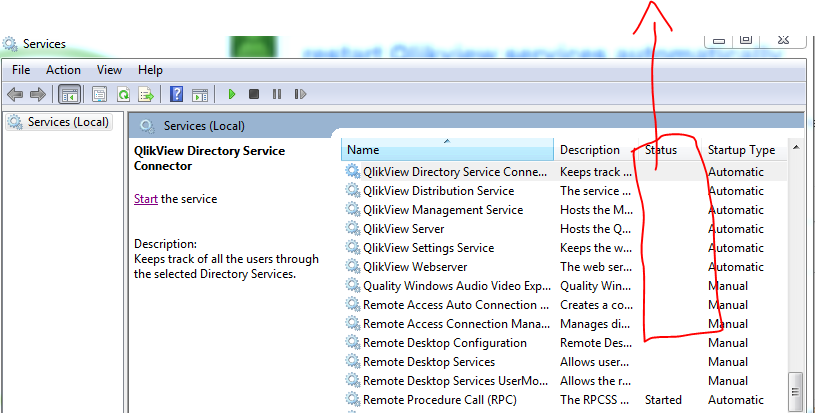
- Mark as New
- Bookmark
- Subscribe
- Mute
- Subscribe to RSS Feed
- Permalink
- Report Inappropriate Content
hi in general the start up type ll be automatic only
- Mark as New
- Bookmark
- Subscribe
- Mute
- Subscribe to RSS Feed
- Permalink
- Report Inappropriate Content
Hi Pravenna ,
if u fell answer is relevant make it is correct and close the thread ....
- Mark as New
- Bookmark
- Subscribe
- Mute
- Subscribe to RSS Feed
- Permalink
- Report Inappropriate Content
Praveena,
For the following comment "I started services again to make it existance," it seems that the services are not starting up? It best to try "Automatic(delay start)" this will give the whole machine a good 60 sec to boot up and MS won't push QV services at last and our service then timeout and never get started. Note, when you switch "automatic(delay)" it will take around 2 -3 minutes to get the services started at the point the machine is up and running.
Gio
Principal Technical Support Engineer @ Qlik
- Mark as New
- Bookmark
- Subscribe
- Mute
- Subscribe to RSS Feed
- Permalink
- Report Inappropriate Content
I see startup Type as automatic and status as running. I dont know, where it went wrong,I myself restarted all qlikview services after server pickup .