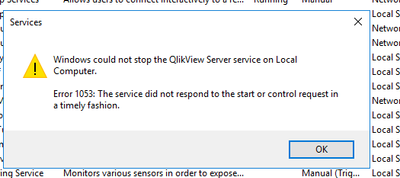Unlock a world of possibilities! Login now and discover the exclusive benefits awaiting you.
- Qlik Community
- :
- All Forums
- :
- QlikView Administration
- :
- restarting Qlikview service
- Subscribe to RSS Feed
- Mark Topic as New
- Mark Topic as Read
- Float this Topic for Current User
- Bookmark
- Subscribe
- Mute
- Printer Friendly Page
- Mark as New
- Bookmark
- Subscribe
- Mute
- Subscribe to RSS Feed
- Permalink
- Report Inappropriate Content
restarting Qlikview service
Hi
We have a problem when we need to manually restart the QlikviewServer service via the windows Services tool but the restart fails and we have to kill the service on the Task Manager instead.
Any ideas on why the service cannot be restarted in the normal way?
Thanks
Damien
Accepted Solutions
- Mark as New
- Bookmark
- Subscribe
- Mute
- Subscribe to RSS Feed
- Permalink
- Report Inappropriate Content
Sometimes the engine takes a long time to stop. Can you try to increase the windows timeout according to the article below to see if it stops correctly given more time
- Mark as New
- Bookmark
- Subscribe
- Mute
- Subscribe to RSS Feed
- Permalink
- Report Inappropriate Content
Hello @damien_burns,
Do you receive any related error messages when attempting to start service? If so, please provide a screen capture or provide the error verbatim. Also, are there errors logged in the Windows Event Viewer Application or System logs pertaining to the attempt to start QVS? If so, please let us know what they are. Thanks!
Best Regards
Help users find answers! Don't forget to mark a solution that worked for you!
- Mark as New
- Bookmark
- Subscribe
- Mute
- Subscribe to RSS Feed
- Permalink
- Report Inappropriate Content
Of course since I posted the error hasn't occurred until this morning:
- Mark as New
- Bookmark
- Subscribe
- Mute
- Subscribe to RSS Feed
- Permalink
- Report Inappropriate Content
Hi @damien_burns,
Yeah, hate it when that happens.
So intermittently when you attempt to restart the QlikView Server service, you receive this Windows error that it couldn't stop the service? When you receive this error, you then kill the service using Task Manager? What happens if you click OK button on error and then refresh the Services applet? Does the QlikView Server service still show as running?
Best Regards
Help users find answers! Don't forget to mark a solution that worked for you!
- Mark as New
- Bookmark
- Subscribe
- Mute
- Subscribe to RSS Feed
- Permalink
- Report Inappropriate Content
Sometimes the engine takes a long time to stop. Can you try to increase the windows timeout according to the article below to see if it stops correctly given more time