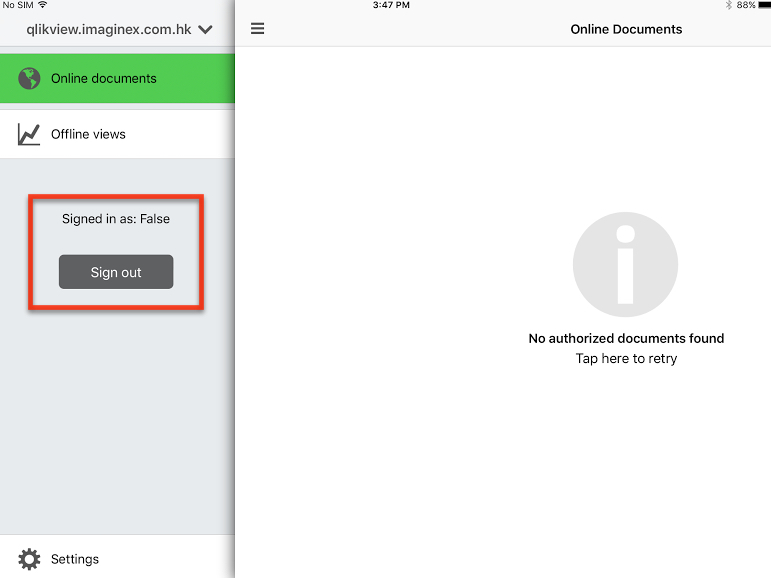Unlock a world of possibilities! Login now and discover the exclusive benefits awaiting you.
- Qlik Community
- :
- All Forums
- :
- QlikView App Dev
- :
- Re: Access point in Qlikview Mobile
- Subscribe to RSS Feed
- Mark Topic as New
- Mark Topic as Read
- Float this Topic for Current User
- Bookmark
- Subscribe
- Mute
- Printer Friendly Page
- Mark as New
- Bookmark
- Subscribe
- Mute
- Subscribe to RSS Feed
- Permalink
- Report Inappropriate Content
Access point in Qlikview Mobile
Hi,
I try to use the latest Qikview Mobile in iOS9. After I define the access pint, it only says that no authorized documents found and no login box is prompted.
My Ipad is using wifi connected to office network and I can access the doc by Safari. In the Qlikview Server, the authentication is by domain account.
Is there some settings in the Qlikview Server we are overlooked?
- Mark as New
- Bookmark
- Subscribe
- Mute
- Subscribe to RSS Feed
- Permalink
- Report Inappropriate Content
Anyone can help, pls.
- Mark as New
- Bookmark
- Subscribe
- Mute
- Subscribe to RSS Feed
- Permalink
- Report Inappropriate Content
What kind of settings u have done.There arfe two clients windows and ajax.Ajax is for mobile devices
- Mark as New
- Bookmark
- Subscribe
- Mute
- Subscribe to RSS Feed
- Permalink
- Report Inappropriate Content
This is our current setting in QMC, any hints?

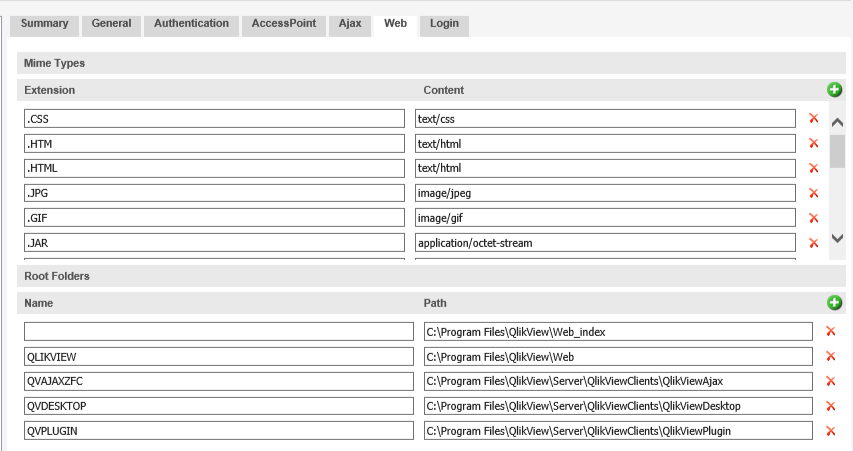
- Mark as New
- Bookmark
- Subscribe
- Mute
- Subscribe to RSS Feed
- Permalink
- Report Inappropriate Content
I think that this could be caused by the fact that the mobile client caches credentials. Did you ever use another account on your iPad? One that has no access to QV documents?
Give it a try: delete the AccessPoint from your client and define it again.
Peter
- Mark as New
- Bookmark
- Subscribe
- Mute
- Subscribe to RSS Feed
- Permalink
- Report Inappropriate Content
Peter,
In fact, after I define the access point, it doesn't prompt me for the authentication. If i expand the right panel of the access point, you can see that sign in button but in fact it doesn't work as expected. It's stuck in this "Signed in as: False" state.