Unlock a world of possibilities! Login now and discover the exclusive benefits awaiting you.
- Qlik Community
- :
- All Forums
- :
- QlikView App Dev
- :
- Re: Re: Accumulated without dimension of the month
- Subscribe to RSS Feed
- Mark Topic as New
- Mark Topic as Read
- Float this Topic for Current User
- Bookmark
- Subscribe
- Mute
- Printer Friendly Page
- Mark as New
- Bookmark
- Subscribe
- Mute
- Subscribe to RSS Feed
- Permalink
- Report Inappropriate Content
Accumulated without dimension of the month
Good afternoon,
I need to calculate the accumulated for a selected month, the accumulated is calculated by adding the indicator value (Variable 1 / Variable 2) of the previous 12 months, the problem is that I need to display the value in a text box where I don't have the dimension of the month to use the function rangesum.
Below I show a table with test data and the value you want to get to select the month December
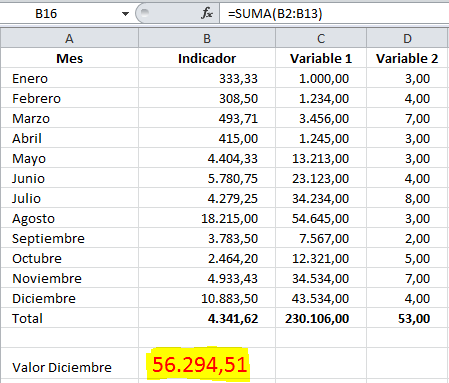
Appreciate the help that you can give me.
Accepted Solutions
- Mark as New
- Bookmark
- Subscribe
- Mute
- Subscribe to RSS Feed
- Permalink
- Report Inappropriate Content
With yours i needed to aggregate the val1/val2 results by month first and then add up the results. I used a variable to keep track of the CurrentMonth . I set it to 10 but you can set that dynamically by max(month) etc...
=sum( {$<Month={"<=$(vCurrentMonthNumber)"}>}aggr( sum( {$<Month={"<=$(vCurrentMonthNumber)"}>} Val1/Val2),Month))
- Mark as New
- Bookmark
- Subscribe
- Mute
- Subscribe to RSS Feed
- Permalink
- Report Inappropriate Content
In this solution, i added a numeric identifier to capture a MonthNumber for each month. I also set a variable to capture the month number of today's month (December=12).
Then i can use an expression to bring back all values where MonthNumber <= vCurrentMonth as follows:
Sum( {$<MonthNumber={"<=$(vCurrentMonth)"}>} [Variable 1] )
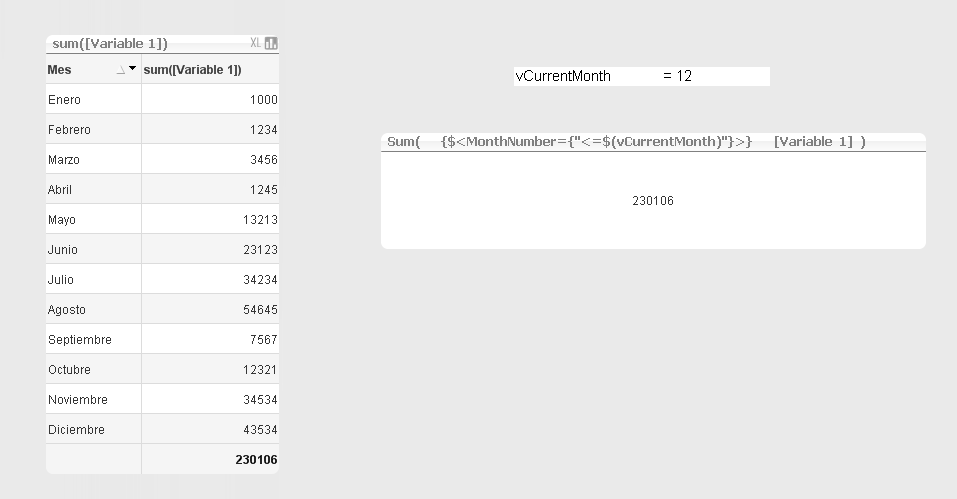
LOAD
RecNo() as MonthNumber,
Mes,
Indicador,
[Variable 1],
[Variable 2]
FROM
(ooxml, embedded labels, table is Hoja3)
where not (Mes='Total');
let vCurrentMonth=num(Month(Today()));
- Mark as New
- Bookmark
- Subscribe
- Mute
- Subscribe to RSS Feed
- Permalink
- Report Inappropriate Content
Hello Jonathan,
Thanks for your help.
The problem is that the value indicator is calculated dividing the variable 1 with variable 2 and Ican`t add the value of variable 1 to 12 months divided the value of variable 1 to 12 months because the result is wrong.
I need to add the value result of the indicator of each of the 12 months as can be seen in the excel
thanks again.
- Mark as New
- Bookmark
- Subscribe
- Mute
- Subscribe to RSS Feed
- Permalink
- Report Inappropriate Content
The set expression is the same, just a different expression.
sum( {$<MonthNumber={"<=$(vCurrentMonth)"}>} [Variable 1]/[Variable 2])
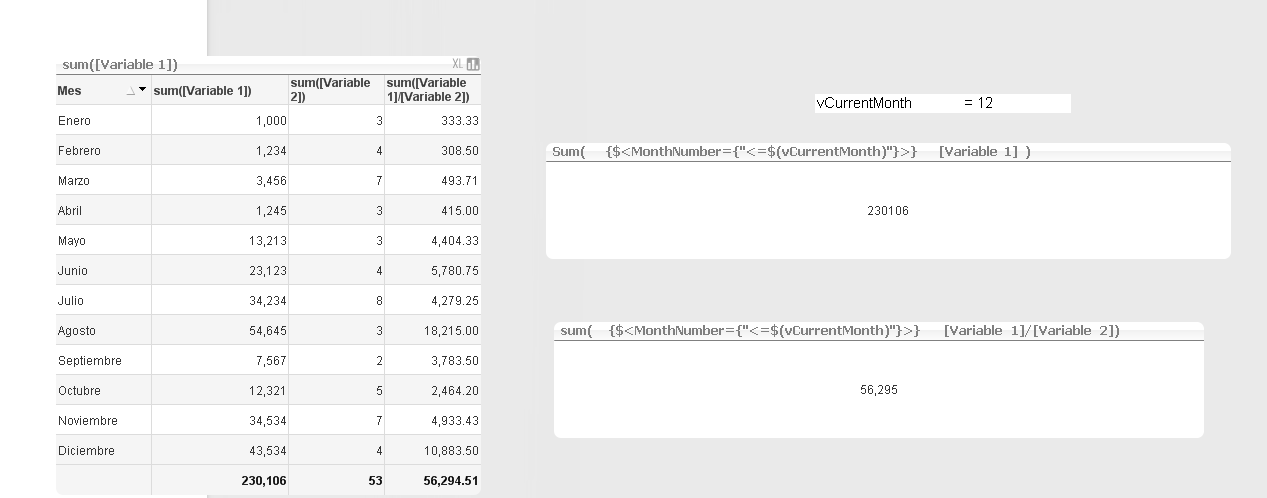
- Mark as New
- Bookmark
- Subscribe
- Mute
- Subscribe to RSS Feed
- Permalink
- Report Inappropriate Content
Hello Jonathan I have a almos the same problem
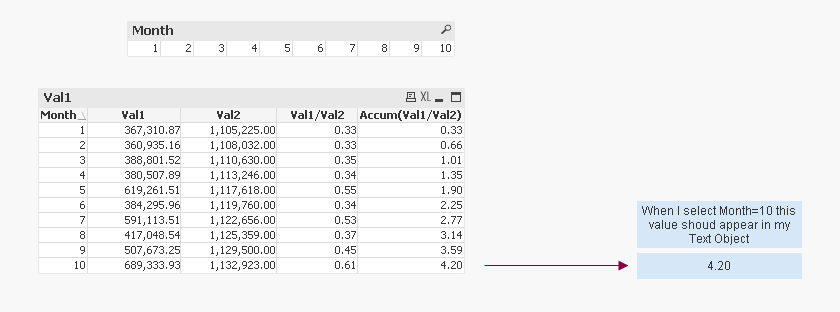
In the image above the Accum(Val1/Val2) is calculated as fallows:
RangeSum(Above(Sum(Val1)/Sum(Val2), 0, 12))
What i need is to pick a Month (i.e. 10) and in a Text Object have the corresponding Value (for Month = 10, Value = 4.20)
Thanks in advanced for your kind help.
Best Regards
- Mark as New
- Bookmark
- Subscribe
- Mute
- Subscribe to RSS Feed
- Permalink
- Report Inappropriate Content
With yours i needed to aggregate the val1/val2 results by month first and then add up the results. I used a variable to keep track of the CurrentMonth . I set it to 10 but you can set that dynamically by max(month) etc...
=sum( {$<Month={"<=$(vCurrentMonthNumber)"}>}aggr( sum( {$<Month={"<=$(vCurrentMonthNumber)"}>} Val1/Val2),Month))