Unlock a world of possibilities! Login now and discover the exclusive benefits awaiting you.
- Qlik Community
- :
- All Forums
- :
- QlikView App Dev
- :
- Add a rank column to straight table
- Subscribe to RSS Feed
- Mark Topic as New
- Mark Topic as Read
- Float this Topic for Current User
- Bookmark
- Subscribe
- Mute
- Printer Friendly Page
- Mark as New
- Bookmark
- Subscribe
- Mute
- Subscribe to RSS Feed
- Permalink
- Report Inappropriate Content
Add a rank column to straight table
Hi I want to add a column to rank the accounts by Total Units. I sorted by Total Units and added the Rank expression but is not displaying as I am expecting it to. I would like to see Account E listed as 1, Account C listed as 2, Account D listed as 3 and so on.
I use this as the expression =rank([Total Units]) but only returning 1s
Total Units is Sum({CalendaryYear = {$=max(CalendarYear)}>} QuantityShipped)
Please help, thank you in advance!
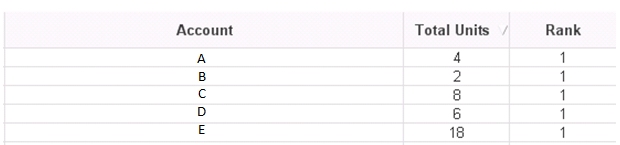
- Mark as New
- Bookmark
- Subscribe
- Mute
- Subscribe to RSS Feed
- Permalink
- Report Inappropriate Content
It's strange, rank([Total Units]) it should work.
Try Rank(Sum({CalendaryYear = {$=max(CalendarYear)}>} QuantityShipped))
- Mark as New
- Bookmark
- Subscribe
- Mute
- Subscribe to RSS Feed
- Permalink
- Report Inappropriate Content
I tried that too but still same result ![]()
- Mark as New
- Bookmark
- Subscribe
- Mute
- Subscribe to RSS Feed
- Permalink
- Report Inappropriate Content
Are you have a example (qvw)?
Please, if possible, send a reduced qvw.
- Mark as New
- Bookmark
- Subscribe
- Mute
- Subscribe to RSS Feed
- Permalink
- Report Inappropriate Content
I got it to work, thank you ![]()