Unlock a world of possibilities! Login now and discover the exclusive benefits awaiting you.
- Qlik Community
- :
- All Forums
- :
- QlikView App Dev
- :
- Adding a column to end of Pivot Table
- Subscribe to RSS Feed
- Mark Topic as New
- Mark Topic as Read
- Float this Topic for Current User
- Bookmark
- Subscribe
- Mute
- Printer Friendly Page
- Mark as New
- Bookmark
- Subscribe
- Mute
- Subscribe to RSS Feed
- Permalink
- Report Inappropriate Content
Adding a column to end of Pivot Table
Hi everyone.
I have a pivot table whereby only a total of some of the columns must be summed up and added as a new column at the end.
I have tried the subtotals, partial sums etc but to no avail.
Please refer to screen shot for what I am trying to achieve. The yellow column is what I am looking to have added right at the end.
Thank you.
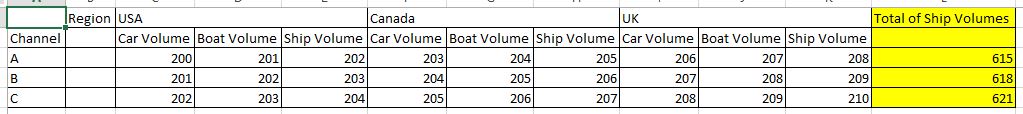
- Mark as New
- Bookmark
- Subscribe
- Mute
- Subscribe to RSS Feed
- Permalink
- Report Inappropriate Content
HI,
you can decide if insert sub total on top or botton ( left or right) .
for each dimension, you can able te sub total.
you see tue setting table pivot to enabled.
after tue setting sub total drag tue colums in cross mode.
hi
- Mark as New
- Bookmark
- Subscribe
- Mute
- Subscribe to RSS Feed
- Permalink
- Report Inappropriate Content
Hi!
Thank you, it helped me a lot!
Just one thing, it is totalling for each column in the pivot table. Is there a way to only make it give the total for one of the columns. Like in my screen shot, I only want the ship total at the end?
The partial sums check box works for all or none of the expression columns so I could not make it only give the total for the ship column.
Thank you.