Unlock a world of possibilities! Login now and discover the exclusive benefits awaiting you.
- Qlik Community
- :
- All Forums
- :
- QlikView App Dev
- :
- Re: Adding row in table
- Subscribe to RSS Feed
- Mark Topic as New
- Mark Topic as Read
- Float this Topic for Current User
- Bookmark
- Subscribe
- Mute
- Printer Friendly Page
- Mark as New
- Bookmark
- Subscribe
- Mute
- Subscribe to RSS Feed
- Permalink
- Report Inappropriate Content
Adding row in table
Hi,
I've got a table with two dimensions and several formulars.
I have to Display one additional row, which displays the sum of two other rows.
See attached file. The red row I have to insert, which contains the data of the two above.
Has anybody an idea?
Thanhx!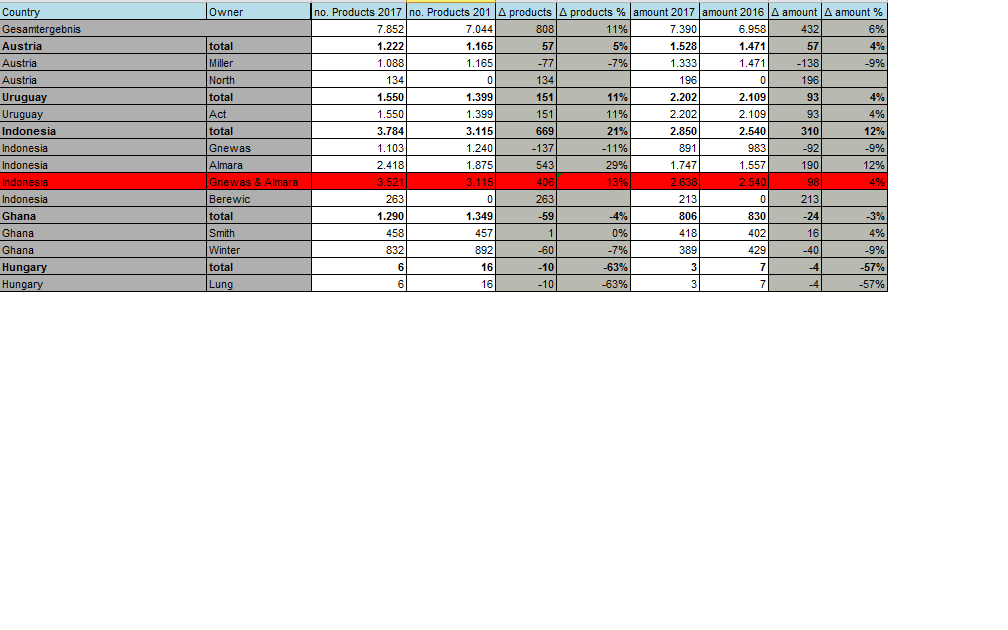
- Mark as New
- Bookmark
- Subscribe
- Mute
- Subscribe to RSS Feed
- Permalink
- Report Inappropriate Content
you want to have sub total for each Country ?
- Mark as New
- Bookmark
- Subscribe
- Mute
- Subscribe to RSS Feed
- Permalink
- Report Inappropriate Content
Hi Martina,
without any knowledge of the data behind I can only guess.
If you try to reasonbly transfer this into your script you'll get an additional owner Gnewas & Almara:
T1:
Load
Country,
Owner,
Product,
Amount
From your source.qvd;
T2:
Load
Country,
‘Gnewas & Almara’ as Owner,
Product,
Amount
Resident T1
where Owner = ‘Almara’ or Owner = ‘Gnewas’;
The second Table automatically concatenates to T1 and you’ll have an additional owner Gnewas & Almara with all the products and amounts of Gnewas and Almara, placed in Indonesia.
Hope this helps
Burkhard
- Mark as New
- Bookmark
- Subscribe
- Mute
- Subscribe to RSS Feed
- Permalink
- Report Inappropriate Content
Hi,
You can go for some thing Profit and Loss statement dashboard in qlikview or create the Interval match table if required to you.
How to Create a Profit and Loss Statement in QlikView
Regards,
Anand
- Mark as New
- Bookmark
- Subscribe
- Mute
- Subscribe to RSS Feed
- Permalink
- Report Inappropriate Content
Not a subtotal for each Country, only the marked line is required.
- Mark as New
- Bookmark
- Subscribe
- Mute
- Subscribe to RSS Feed
- Permalink
- Report Inappropriate Content
Thanks for your replay, but I can't change the script in the recommended way, because it is very complex, several pages, a lot of data.... and the results in a lot of tables.....
The table I posted is only one and this one is reduced to the relevant Information.
- Mark as New
- Bookmark
- Subscribe
- Mute
- Subscribe to RSS Feed
- Permalink
- Report Inappropriate Content
Thanx, I can't see a relation between P&L and my data.
But maybe the interval match table could help. What do you mean with this table?
- Mark as New
- Bookmark
- Subscribe
- Mute
- Subscribe to RSS Feed
- Permalink
- Report Inappropriate Content
They are used to calculate the matched record start and end numbers only to get the total sum values.
Regards
Anand
- Mark as New
- Bookmark
- Subscribe
- Mute
- Subscribe to RSS Feed
- Permalink
- Report Inappropriate Content
Ok, Martina.
Then we try it in a different way.
1. Step
add this data island to your script (no changes to existing script):
CalcDim:
LOAD * INLINE [
Dimension
1,
2
];
and perform a reload.
2. Step
(I assumed your table is a pivot table)
Create this calculated dimension in the dimension tab of your table:
=If(Country = 'Indonesia', Pick(Dimension, Owner, 'Gnewas & Almara'), Owner)
delete your old dimension 'Owner' and rename the new dimensin 'Owner' again.
Go to the Sort tab and check for 'Owner' sort by expression. Enter this expression
If(Country = 'Indonesia', Match(Pick(Dimension, Owner, 'Gnewas & Almara'), 'Gnewas', 'Almara', 'Gnewas & Almara', 'Berewic'), Owner)
Chose 'Ascending'.
Go to the expression tab and enter this expression for No of Products (I used the basic expression 'Sum(Products)' you should take your expression instead):
If(Country = 'Indonesia',
If(Dimensionality() = 1, Sum({$<Owner = {'Gnewas', 'Almara', 'Berewic'}>} Products), //this gives the subtotal of Indonesia
Pick(Dimension, Sum(Products), Sum({$<Owner = {'Gnewas', 'Almara'}>} Products))), //this gives the value of Gnewas & Almara
Sum(Products)).
At last you'll get this result:
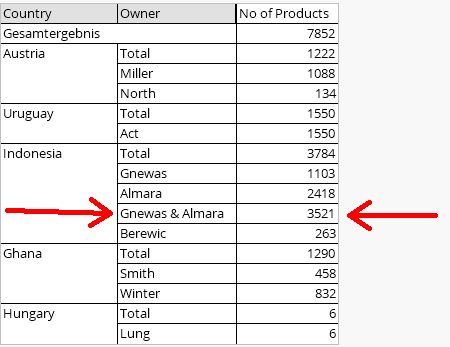
You'll find the extra row and the subtotal of Indonesia is unaltered.
Hope this is ok for you
Burkhard
- Mark as New
- Bookmark
- Subscribe
- Mute
- Subscribe to RSS Feed
- Permalink
- Report Inappropriate Content