Unlock a world of possibilities! Login now and discover the exclusive benefits awaiting you.
- Qlik Community
- :
- All Forums
- :
- QlikView App Dev
- :
- Re: Adding total expression to pivot with horizont...
- Subscribe to RSS Feed
- Mark Topic as New
- Mark Topic as Read
- Float this Topic for Current User
- Bookmark
- Subscribe
- Mute
- Printer Friendly Page
- Mark as New
- Bookmark
- Subscribe
- Mute
- Subscribe to RSS Feed
- Permalink
- Report Inappropriate Content
Adding total expression to pivot with horizontal dimension
Hi,
I have a pivot table with months as horizontal dimension.
I need to add totals expressions with some set analysis, which should appear only at the end (for all months only).
currently they appear for each month.
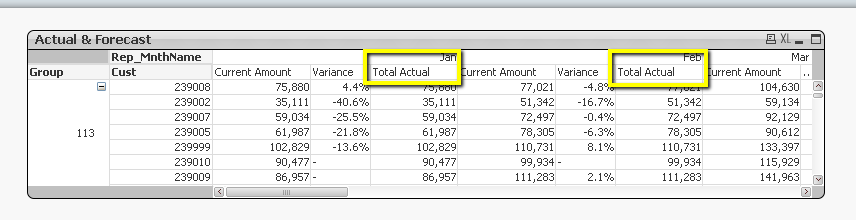
Attached is the expected report format.
The yellow represents actual value. The grey - forecast values.
Please note that the Total Actual includes actual month values only.
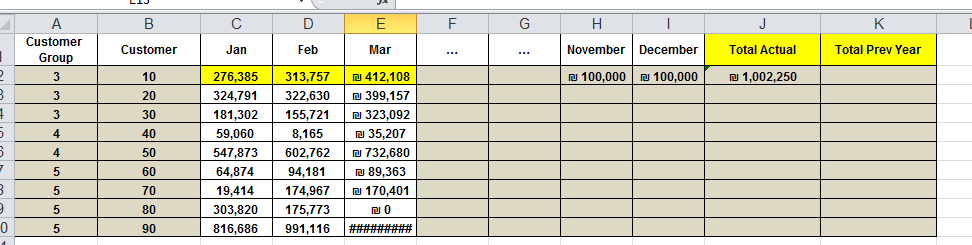
Would appreciate suggestions how to do it.
Thanks!
- « Previous Replies
-
- 1
- 2
- Next Replies »
- Mark as New
- Bookmark
- Subscribe
- Mute
- Subscribe to RSS Feed
- Permalink
- Report Inappropriate Content
If you have a sample app with some sample data it would be so much quicker to just show you. ![]()
- Mark as New
- Bookmark
- Subscribe
- Mute
- Subscribe to RSS Feed
- Permalink
- Report Inappropriate Content
Hi Dafnis,
Can you elaborate exactly what you want to display in your pivot.
- Mark as New
- Bookmark
- Subscribe
- Mute
- Subscribe to RSS Feed
- Permalink
- Report Inappropriate Content
Here you can see how you can use the [Presentation] tab and enble the [Show Partial Sums] for the dimension [Month] and get the sum for all months on the rightmost column in the pivot table:
![2018-09-08 08_43_08-QlikView x64 - Evaluation Copy - [Data Visualization_].png](/legacyfs/online/213050_2018-09-08 08_43_08-QlikView x64 - Evaluation Copy - [Data Visualization_].png)
- Mark as New
- Bookmark
- Subscribe
- Mute
- Subscribe to RSS Feed
- Permalink
- Report Inappropriate Content
Hi,
I edited the post. hope it's clearer.
Thanks!
- Mark as New
- Bookmark
- Subscribe
- Mute
- Subscribe to RSS Feed
- Permalink
- Report Inappropriate Content
Hi,
Please see the update to my post.
Thanks!
- Mark as New
- Bookmark
- Subscribe
- Mute
- Subscribe to RSS Feed
- Permalink
- Report Inappropriate Content
The answer is almost exactly the same.
You can have an expression like this if the Actual and Forecast are in separate fields:
If( Month > ActualMonth , Sum(Forecast) , Sum(Actual) )
Or if you have the forecast and actual in the same field but have a dimension indicating the type of values:
If( Month > ActualMonth, Sum({<Type={'Forecast'}>} Sales) , Sum( {<Type={'Actual'}>} Sales ) )
- Mark as New
- Bookmark
- Subscribe
- Mute
- Subscribe to RSS Feed
- Permalink
- Report Inappropriate Content
Hi Petter,
Thanks for helping me...
I don't quite understand your solution.
There is only one field: Month. (no ActualMonth). I do have a dim for Type.
- Mark as New
- Bookmark
- Subscribe
- Mute
- Subscribe to RSS Feed
- Permalink
- Report Inappropriate Content
Hi Petter,
I think the way to achieve this is using SecondaryDimensionality.
The second dimension... or how to use secondarydimensionality()
if(SecondaryDimensionality() =0, Sum( {<Type={'Actual'}>} Sales ) , Sum(Sales )
Thanks for giving me the direction...
- Mark as New
- Bookmark
- Subscribe
- Mute
- Subscribe to RSS Feed
- Permalink
- Report Inappropriate Content
yes that should work too...
- « Previous Replies
-
- 1
- 2
- Next Replies »