Unlock a world of possibilities! Login now and discover the exclusive benefits awaiting you.
- Qlik Community
- :
- All Forums
- :
- QlikView App Dev
- :
- Adjust the Width of the Slider Bar
- Subscribe to RSS Feed
- Mark Topic as New
- Mark Topic as Read
- Float this Topic for Current User
- Bookmark
- Subscribe
- Mute
- Printer Friendly Page
- Mark as New
- Bookmark
- Subscribe
- Mute
- Subscribe to RSS Feed
- Permalink
- Report Inappropriate Content
Adjust the Width of the Slider Bar
Users are demanding a bigger bar/thumbtack to make selection and dragging multiple years easier. I thought I could adjust the width via Properties/Layout/Scrollbars/Scrollbar Width, but putting a larger number there yields no results.
What's the solution?
Thanks,
Russell
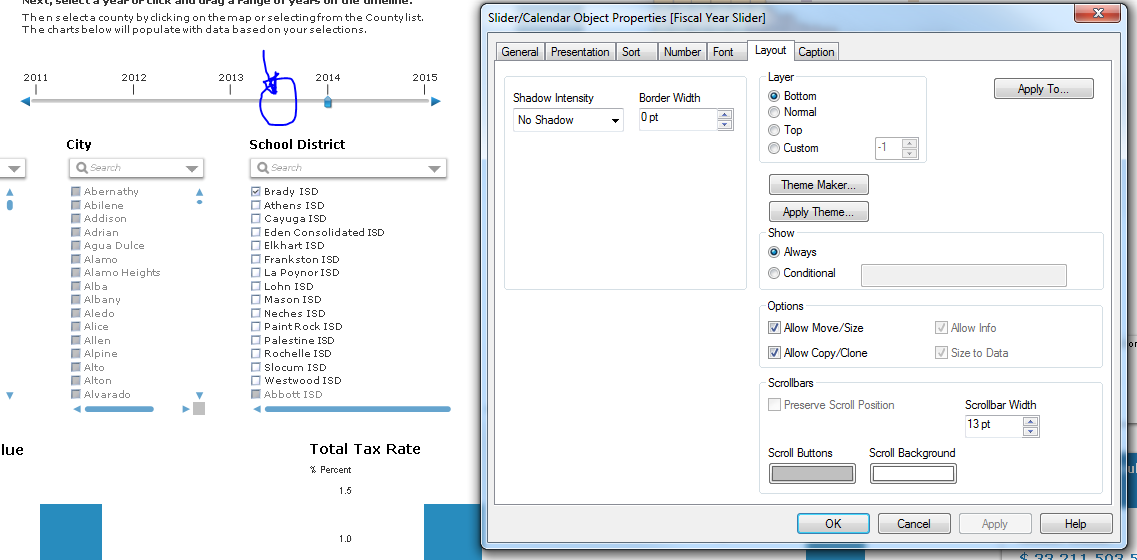
- Mark as New
- Bookmark
- Subscribe
- Mute
- Subscribe to RSS Feed
- Permalink
- Report Inappropriate Content
You can not do match with thumback
You can add bigger bar slide by making it the native transparent and add line object
Feeling Qlikngry?
- Mark as New
- Bookmark
- Subscribe
- Mute
- Subscribe to RSS Feed
- Permalink
- Report Inappropriate Content
Any way to make the thumbtack bigger? That's the real issue - making that it easier for users to select and drag over multiple years. Sometimes, because the thumbtack is so small, it takes a few tries for users to click in the sweet spot to bring up the double arrow so they can drag.
- Mark as New
- Bookmark
- Subscribe
- Mute
- Subscribe to RSS Feed
- Permalink
- Report Inappropriate Content
