Unlock a world of possibilities! Login now and discover the exclusive benefits awaiting you.
- Qlik Community
- :
- All Forums
- :
- QlikView App Dev
- :
- Ageing report mismatch
- Subscribe to RSS Feed
- Mark Topic as New
- Mark Topic as Read
- Float this Topic for Current User
- Bookmark
- Subscribe
- Mute
- Printer Friendly Page
- Mark as New
- Bookmark
- Subscribe
- Mute
- Subscribe to RSS Feed
- Permalink
- Report Inappropriate Content
Ageing report mismatch
Dear All,
I have created one ageing report in that I am getting all data according to user but I am getting proper ageing for one document "EXP/380/16-17" which is also highlighted in attachment.
Please check .
- « Previous Replies
-
- 1
- 2
- Next Replies »
- Mark as New
- Bookmark
- Subscribe
- Mute
- Subscribe to RSS Feed
- Permalink
- Report Inappropriate Content
Hi PM,
The due date for EXP/380/16-17 is 28-1-2017 so it would be expected to be in the 1-180 bucket, right?
- Mark as New
- Bookmark
- Subscribe
- Mute
- Subscribe to RSS Feed
- Permalink
- Report Inappropriate Content
Yes..
Can anyone tell why this document is not coming in 1-180 Days ageing.
Thanks
- Mark as New
- Bookmark
- Subscribe
- Mute
- Subscribe to RSS Feed
- Permalink
- Report Inappropriate Content
HI PM,
As per my analysis you have used expression for 1-180:
sum({<Due_BucketNEW={'1-180' ,'Not Due'} ,[Posting Date]={'>=$(=Date(vStart))<=$(=Date(vEnd))'}>}[Amount (LCY)])
& if I filter the raw data by Document No. EXP/380/16-17
then
Column: Due_BucketNEW = 1-180 which is satisfying the above condition. This is the reason for your issue.
- Mark as New
- Bookmark
- Subscribe
- Mute
- Subscribe to RSS Feed
- Permalink
- Report Inappropriate Content
Hi Ankur / tresesco
But if you check expected output excel in that posting date is 31-08-16 for that document .
I am selection date range from to 30.4.2017
My ageing logic is
30/4/2017 31/3/2017 28/2/2017 31/1/2017 31/12/2016 30/11/2016 >>>>>>>> 1-180 Days
31/10/2016 30/09/2016 31/8/2016 31/7/2016 30/6/2016 30/5/2016 30/4/2016 >>>>>>> Above 180 days
So according to this it has to come in "Above 180 days " ageing column
Thanks
- Mark as New
- Bookmark
- Subscribe
- Mute
- Subscribe to RSS Feed
- Permalink
- Report Inappropriate Content
Hi,
Your Expression is
sum({<Due_BucketNEW={'1-180' ,'Not Due'} ,[Posting Date]={'>=$(=Date(vStart))<=$(=Date(vEnd))'}>}[Amount (LCY)])
and
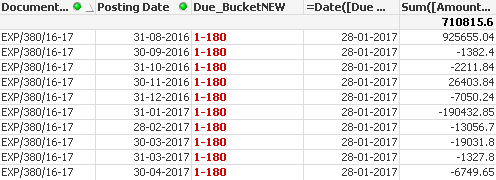
Regards,
Antonio
- Mark as New
- Bookmark
- Subscribe
- Mute
- Subscribe to RSS Feed
- Permalink
- Report Inappropriate Content
Hi Antonio ,
I know this What I want is this document should display in >180 Column
- Mark as New
- Bookmark
- Subscribe
- Mute
- Subscribe to RSS Feed
- Permalink
- Report Inappropriate Content
Your dimension Due_BucketNEW has been calculated against [Due Date] in the script. That makes the calculation like :Today()-42763=157 and this puts it under 1-180 bucket. You probably might want to recalculate the new bucketing against [Posting Date]?
- Mark as New
- Bookmark
- Subscribe
- Mute
- Subscribe to RSS Feed
- Permalink
- Report Inappropriate Content
I already created bucket using posting date "PostingDate_Bucket" but when i used PostingDate_Bucket then my report will not match with user report that is expected output excel .
Actually the logic is base posting date only but i am not able to get it.
- Mark as New
- Bookmark
- Subscribe
- Mute
- Subscribe to RSS Feed
- Permalink
- Report Inappropriate Content
What about Expression Like this
If(Today()- Min([Posting Date]) > 180,Sum({<[Posting Date]={'>=$(=Date(vStart))<=$(=Date(vEnd))'}>}[Amount (LCY)]))
- « Previous Replies
-
- 1
- 2
- Next Replies »