- Mark as New
- Bookmark
- Subscribe
- Mute
- Subscribe to RSS Feed
- Permalink
- Report Inappropriate Content
Alining chart legend horizontally at the bottom, so they are next to each other
Hi,
I've read quite a few blogs on this subject (i.e. holding down Shift + Ctrl) this is fine for moving the legend to the bottom but it doesn't resolve the alining issue of having the items appearing next to each other. Everytime I try and do this my legend just turns into a dropdown list. Any help on this would be much appreciated.
- Tags:
- chart
- new_to_qlikview
- « Previous Replies
-
- 1
- 2
- Next Replies »
Accepted Solutions
- Mark as New
- Bookmark
- Subscribe
- Mute
- Subscribe to RSS Feed
- Permalink
- Report Inappropriate Content
Sorry, not in pie charts it seems: Multi-Line legend in pie chart
Someone should launch an Idea for that.
An workaround may be to disable the legend altogether, and create a silent legend or a listbox legend like in this great blog post: http://community.qlik.com/blogs/qlikviewdesignblog/2013/01/18/use-of-a-silent-legend.
Or create a simulation in a straight table. See the legend that hovers in the bar chart of Gysbert's example in Re: Bar Chart 2 Dimentions sorting (it looks like a chart legend but it is a separate object).
Peter
- Mark as New
- Bookmark
- Subscribe
- Mute
- Subscribe to RSS Feed
- Permalink
- Report Inappropriate Content
post your chart, if possible; thanks
- Mark as New
- Bookmark
- Subscribe
- Mute
- Subscribe to RSS Feed
- Permalink
- Report Inappropriate Content
Do you want some thing like below or different ?

- Mark as New
- Bookmark
- Subscribe
- Mute
- Subscribe to RSS Feed
- Permalink
- Report Inappropriate Content
or this?
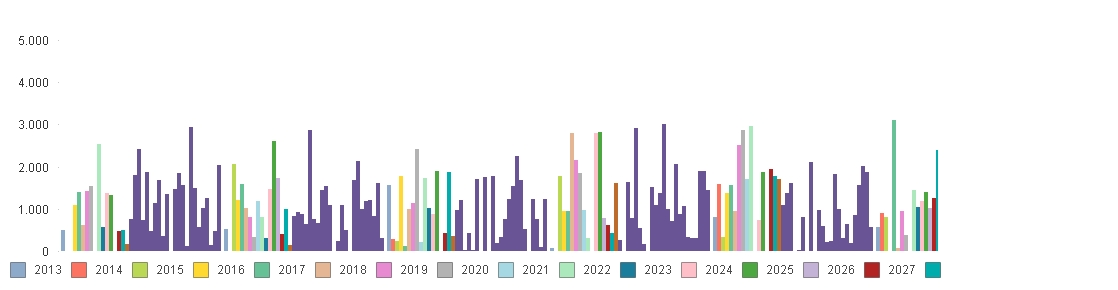
- Mark as New
- Bookmark
- Subscribe
- Mute
- Subscribe to RSS Feed
- Permalink
- Report Inappropriate Content
Hi Massimo, How can we display the legend values as shown above ?
- Mark as New
- Bookmark
- Subscribe
- Mute
- Subscribe to RSS Feed
- Permalink
- Report Inappropriate Content
shift + ctrl
using red line:
- expands (horizontal)
- decrease (vertical)
- drag to bottom
- Mark as New
- Bookmark
- Subscribe
- Mute
- Subscribe to RSS Feed
- Permalink
- Report Inappropriate Content
I guess it's the second one, Massimo. Everyone seems to be fighting this QlikView quirk sooner or later.
It's a hassle to obtain an horizontal legend at the bottom of your chart with items aligned horizontally. But it does work ... once in a while. It requires some persistence and a lot of juggling red boxes.
The technique that works for me is the following (thanks to ERICH SHIINO and Karl Pover in this discussion: Re: can we change vertical to horizontal legend in pie chart😞
- Make sure that your chart has a legend. It doesn't matter whether this is a legend for a second dimension, or a legend for multiple expressions; the technique works for both.
- In chart Properties->General, press the buttons "Reset User Sizing" and "Reset User Docking". Your chart will revert to a default layout. Close the Properties dialog.
- Now press Ctrl-Shift and keep them pressed while you grab the vertically oriented legend on the right.
- Slowly move the legend to the bottom of your chart window, until it becomes black and resizes itself to a wide box (instead of a vertical box) . It should become wide by itself, otherwise you will endlessly fight a vertical item list in a legend, even though the red legend box may be as wide as your chart area.
- Drop the legend at the bottom of the chart area by releasing Ctrl-Shift. The contents of the legend area will realign itself horizontally as well.
If you do not succeed the first time, start over again. It's tricky.
Good luck,
Peter.
- Mark as New
- Bookmark
- Subscribe
- Mute
- Subscribe to RSS Feed
- Permalink
- Report Inappropriate Content
Thanks Massimo !...I like it
- Mark as New
- Bookmark
- Subscribe
- Mute
- Subscribe to RSS Feed
- Permalink
- Report Inappropriate Content
Thanks for all the replies.
Hi Peter, Every time I follow the Ctrl+Shift technic I just end up with my legend appearing as a dropdown.
Hi Massimo, How do I post my chart?
Thanks
Graham
- Mark as New
- Bookmark
- Subscribe
- Mute
- Subscribe to RSS Feed
- Permalink
- Report Inappropriate Content
Peter : Wow! That works like a charm. 🙂
Graham : You can attach your file/chart to this post.
1. Click on reply and click on the "Use advanced editor" option on top right corner.
2. Then in the bottom right cornet, you will have an option to "Attach", click on that and you can attach your file.
3. If you just want to copy-paste your chart, then in the menus you have an option to insert image. From there you can paste your chart/image here.
- « Previous Replies
-
- 1
- 2
- Next Replies »