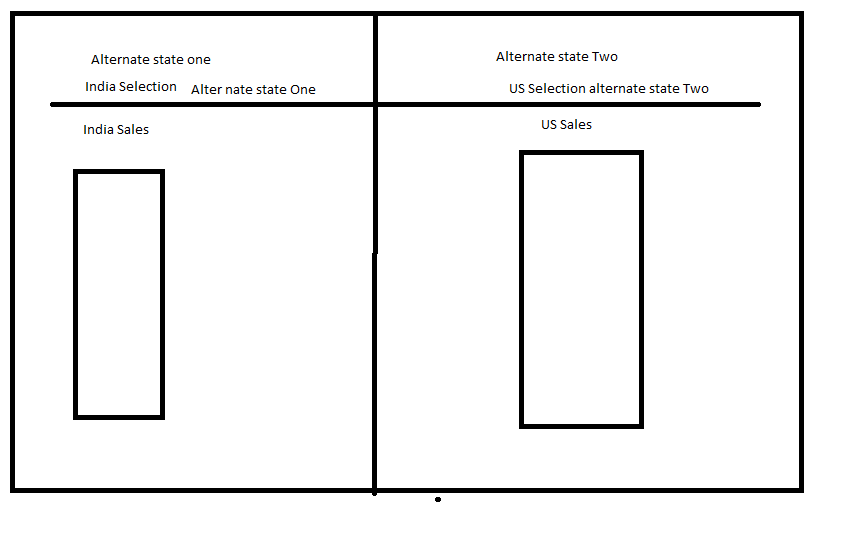Unlock a world of possibilities! Login now and discover the exclusive benefits awaiting you.
- Qlik Community
- :
- All Forums
- :
- QlikView App Dev
- :
- Re: Alternate States
- Subscribe to RSS Feed
- Mark Topic as New
- Mark Topic as Read
- Float this Topic for Current User
- Bookmark
- Subscribe
- Mute
- Printer Friendly Page
- Mark as New
- Bookmark
- Subscribe
- Mute
- Subscribe to RSS Feed
- Permalink
- Report Inappropriate Content
Alternate States
Hi All,
I did not clear on Alternate States. Could anyone give some simple sample file for Alternate States.
Thanks in advance.
Accepted Solutions
- Mark as New
- Bookmark
- Subscribe
- Mute
- Subscribe to RSS Feed
- Permalink
- Report Inappropriate Content
This is a new feature introduced in Qlikview 11. Go through the below demo dashboard to understand the usage
eu-a.demo.qlik.com/QvAJAXZfc/opendoc.htm?document=qvdocs%2FWhats%20New%20in%20QlikView11.qvw&host=demo11&anonymous=true
And refer Product Grouping or Sales Overlap sheets, there you can compare by selecting one value in Group 1 and another value in Group 2.
Regards,
Jagan.
- Mark as New
- Bookmark
- Subscribe
- Mute
- Subscribe to RSS Feed
- Permalink
- Report Inappropriate Content
- Mark as New
- Bookmark
- Subscribe
- Mute
- Subscribe to RSS Feed
- Permalink
- Report Inappropriate Content
check this thread :
- Mark as New
- Bookmark
- Subscribe
- Mute
- Subscribe to RSS Feed
- Permalink
- Report Inappropriate Content
Hi,
Generally All Qlikview charts works based on the Current (Default) state ie., selections to overcome this we can use Alternate States.
Especially this is useful when we are doing Apple to Apple comparison or Comparative Analysis.
You need to create Alternate State in Document Properties. Now you can define objects state individually.
- Mark as New
- Bookmark
- Subscribe
- Mute
- Subscribe to RSS Feed
- Permalink
- Report Inappropriate Content
Hi
PFA
Hope this helps you
Thanks
- Mark as New
- Bookmark
- Subscribe
- Mute
- Subscribe to RSS Feed
- Permalink
- Report Inappropriate Content
Hi
- Mark as New
- Bookmark
- Subscribe
- Mute
- Subscribe to RSS Feed
- Permalink
- Report Inappropriate Content
This is a new feature introduced in Qlikview 11. Go through the below demo dashboard to understand the usage
eu-a.demo.qlik.com/QvAJAXZfc/opendoc.htm?document=qvdocs%2FWhats%20New%20in%20QlikView11.qvw&host=demo11&anonymous=true
And refer Product Grouping or Sales Overlap sheets, there you can compare by selecting one value in Group 1 and another value in Group 2.
Regards,
Jagan.
- Mark as New
- Bookmark
- Subscribe
- Mute
- Subscribe to RSS Feed
- Permalink
- Report Inappropriate Content
Hi,
please refer below links you will better picture for alternate state.
First theoretically you have to understand
Ex: see we have two states like Samsung and iphone
When we open camera in Samsung we are getting picture same as like in iphone, there is difference b/w Camera clarity just imagine both images side by side , same as like in our qv application, we can see two different countries sales, we need see.
like :
first bar chart as India sales
Second chart as US Sales in different bar
Alternate States in Qlikview « Learn Qlikview
http://www.qlikfix.com/2014/08/12/alternate-states/
QlikView – Alternate States – part1 | Learn QlikView
Ramya.
- Mark as New
- Bookmark
- Subscribe
- Mute
- Subscribe to RSS Feed
- Permalink
- Report Inappropriate Content