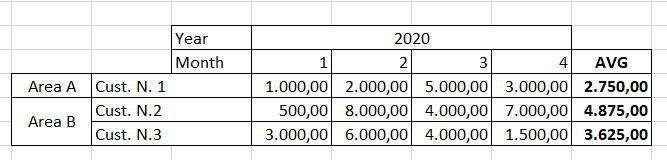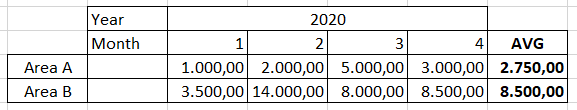Unlock a world of possibilities! Login now and discover the exclusive benefits awaiting you.
- Qlik Community
- :
- All Forums
- :
- QlikView App Dev
- :
- Re: Average as last column in Pivot
- Subscribe to RSS Feed
- Mark Topic as New
- Mark Topic as Read
- Float this Topic for Current User
- Bookmark
- Subscribe
- Mute
- Printer Friendly Page
- Mark as New
- Bookmark
- Subscribe
- Mute
- Subscribe to RSS Feed
- Permalink
- Report Inappropriate Content
Average as last column in Pivot
Hi everyone,
I need to create a pivot table and I'm stuck for a thing that I thougth it was easy... how can I insert a column - like the "Totals" in pivot - with Average instead of total sum?
I need to have something like this:
working collapsed too:
Can someone help me please?
I attach a qvw as sample.
Thank you in advance!
Mike
Accepted Solutions
- Mark as New
- Bookmark
- Subscribe
- Mute
- Subscribe to RSS Feed
- Permalink
- Report Inappropriate Content
Maybe like attached.
add an Inline table to the script:
Load * Inline [
dim
1
2
];
then use following 3 dimensions: Area, Year, pick(dim,Month,'Avg')
expression: If(pick(dim, Amount, 'Avg')<>'Avg', sum({ <Customer>}Amount),sum(Total <Customer,Area> Amount) /count(DISTINCT( Month)))
- Mark as New
- Bookmark
- Subscribe
- Mute
- Subscribe to RSS Feed
- Permalink
- Report Inappropriate Content
Maybe like attached.
add an Inline table to the script:
Load * Inline [
dim
1
2
];
then use following 3 dimensions: Area, Year, pick(dim,Month,'Avg')
expression: If(pick(dim, Amount, 'Avg')<>'Avg', sum({ <Customer>}Amount),sum(Total <Customer,Area> Amount) /count(DISTINCT( Month)))
- Mark as New
- Bookmark
- Subscribe
- Mute
- Subscribe to RSS Feed
- Permalink
- Report Inappropriate Content
Thank you, it works!
Mike