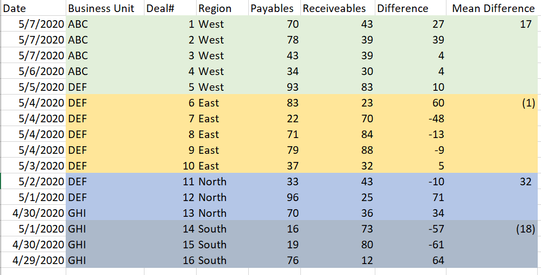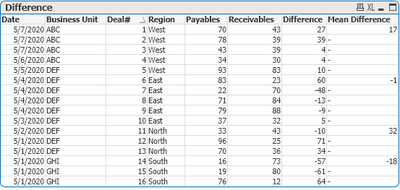Unlock a world of possibilities! Login now and discover the exclusive benefits awaiting you.
- Qlik Community
- :
- All Forums
- :
- QlikView App Dev
- :
- Re: Average of calculated field
- Subscribe to RSS Feed
- Mark Topic as New
- Mark Topic as Read
- Float this Topic for Current User
- Bookmark
- Subscribe
- Mute
- Printer Friendly Page
- Mark as New
- Bookmark
- Subscribe
- Mute
- Subscribe to RSS Feed
- Permalink
- Report Inappropriate Content
Average of calculated field
Hello All,
I am trying to calculate the average of a calculated field in Qlikview. The last column 'Mean Difference' in the following table shows what I I am trying to calculate in Qlikview.
Region, Paybales, Receivables and Difference columns are all calculated fields as well.
As shown below, I am trying to calculate the average of 'Difference' column by each region. And the 'Difference' column is the difference between Payables and Receivables columns.
Thanks in advance.
- Mark as New
- Bookmark
- Subscribe
- Mute
- Subscribe to RSS Feed
- Permalink
- Report Inappropriate Content
Maye be :
=Avg(total <Region> Payables-Receiveables)Taoufiq ZARRA
"Please LIKE posts and "Accept as Solution" if the provided solution is helpful "
(you can mark up to 3 "solutions") 😉
- Mark as New
- Bookmark
- Subscribe
- Mute
- Subscribe to RSS Feed
- Permalink
- Report Inappropriate Content
Or this;
round(aggr(Avg( Payables-Receivables),Region),1)
This puts the value on the top line by region per your image.
HTH,
John
- Mark as New
- Bookmark
- Subscribe
- Mute
- Subscribe to RSS Feed
- Permalink
- Report Inappropriate Content
Thanks Taoufiq and John. Unfortunately both solutions are not working. The column is showing no values. Any other suggestions?
- Mark as New
- Bookmark
- Subscribe
- Mute
- Subscribe to RSS Feed
- Permalink
- Report Inappropriate Content
Yes, please supply some raw data without the calculations already done on them. Our solutions work for the data provided so in order to help you need to supply more granular data.