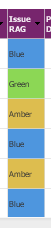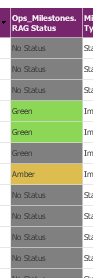Unlock a world of possibilities! Login now and discover the exclusive benefits awaiting you.
- Qlik Community
- :
- All Forums
- :
- QlikView App Dev
- :
- Background colour in straight table only working f...
- Subscribe to RSS Feed
- Mark Topic as New
- Mark Topic as Read
- Float this Topic for Current User
- Bookmark
- Subscribe
- Mute
- Printer Friendly Page
- Mark as New
- Bookmark
- Subscribe
- Mute
- Subscribe to RSS Feed
- Permalink
- Report Inappropriate Content
Background colour in straight table only working for some values
I have multiple straight tables with the background colour of cells coloured according to their RAG status but I only seem to have this issue with one of them.
Normal tables:
My Issue:
You can see that the colour comes through for some of the RAGs such as green and amber at the top but the majority come through as grey when that should only be for 'No Status'.
The code i use is:
= if([Column Name]='Amber',RGB(255,194,0),
if([Column Name]='Green',RGB(0,128,64),
if([Column Name]='Red',RGB(255,0,0),
if([Column Name]='Blue',RGB(0,128,192),
if([Column Name]='Purple',RGB(128,0,128),
if([Column Name]='White',RGB(255,255,255),
RGB(128,128,128)))))))and this code works in other tables but for some reason isnt working for this one. Has anyone come across this issue before?
In this example most of my other tables have the column name as [RAG Status] whereas in this one the column name is [Ops_Milestones.RAG Status] and i wonder if the naming convention has something to do with it?
- Mark as New
- Bookmark
- Subscribe
- Mute
- Subscribe to RSS Feed
- Permalink
- Report Inappropriate Content
are you really using [column name] as expression or the real field name?
Regards
- Mark as New
- Bookmark
- Subscribe
- Mute
- Subscribe to RSS Feed
- Permalink
- Report Inappropriate Content
No sorry. I thought i clarified in the last paragraph that column name = Ops_Milestones.RAG Status. Sorry i had forgotten that the actual column name was in the screenshot. I was just trying to make the code generic.