Unlock a world of possibilities! Login now and discover the exclusive benefits awaiting you.
- Qlik Community
- :
- All Forums
- :
- QlikView App Dev
- :
- Re: Bad performance when coloring cells in pivot t...
- Subscribe to RSS Feed
- Mark Topic as New
- Mark Topic as Read
- Float this Topic for Current User
- Bookmark
- Subscribe
- Mute
- Printer Friendly Page
- Mark as New
- Bookmark
- Subscribe
- Mute
- Subscribe to RSS Feed
- Permalink
- Report Inappropriate Content
Bad performance when coloring cells in pivot table
Hi everyone,
I have a pivot table that is working OK, but when I try to apply a background color to the cells based based on a dimension value, it becomes slow and uses a lot of RAM(from 160 mb to 3.6 GB).
Has anyone had this issue before?
Please find attached my sample file. Right now the color expression is commented under the measure background color expression.
Thanks in advance.
Daniel
- Mark as New
- Bookmark
- Subscribe
- Mute
- Subscribe to RSS Feed
- Permalink
- Report Inappropriate Content
same sample file(zip format).
- Mark as New
- Bookmark
- Subscribe
- Mute
- Subscribe to RSS Feed
- Permalink
- Report Inappropriate Content
Try loading the colors in a seperate table:
Colors:
LOAD CategoryID as ID,
rgb(R,G,B) as ColorRGB
RESIDENT Category
Then use this expression to get the colors: FieldValue('ColorRGB', CategoryID)
talk is cheap, supply exceeds demand
- Mark as New
- Bookmark
- Subscribe
- Mute
- Subscribe to RSS Feed
- Permalink
- Report Inappropriate Content
I Think you have some problem with data. Your fact table has almost 27 ml rows.
It looks like you don't have values in Account field in Fact table
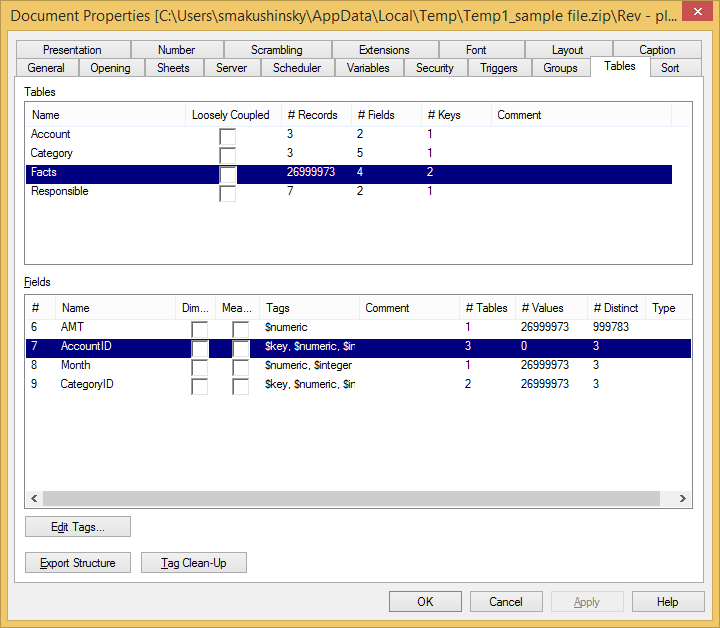
Regards,
Sergey
Sergey
- Mark as New
- Bookmark
- Subscribe
- Mute
- Subscribe to RSS Feed
- Permalink
- Report Inappropriate Content
Hi Gysbert,
It seems to be working.
However, if I have repeated colors in my Colors table I get the wrong colors.
Is there a way to get the ColorRGB using the ID in the Colors table? The second parameter of FieldValue is the value found in the position n(by load order) and if I have repeated values I wont get a one-to-one relationship between ID and ColorRGB.
Best regards,
Daniel
- Mark as New
- Bookmark
- Subscribe
- Mute
- Subscribe to RSS Feed
- Permalink
- Report Inappropriate Content
No, for the fieldvalue function to work there should be a one-to-one relationship to ID and color. Otherwise you'll have to use something like the pick function: pick(CategoryID, $(=concat(ColorRGB , ',', ColorID)))
talk is cheap, supply exceeds demand
- Mark as New
- Bookmark
- Subscribe
- Mute
- Subscribe to RSS Feed
- Permalink
- Report Inappropriate Content
Hi Gysbert,
Yes, I have a list of Ids and each Id has one color. Like this:
CategoryColors:
LOAD ColorID, RGB(R,G,B) as ColorRGB INLINE [
ColorID, R, G, B
1, 192,192,192
2, 255, 255, 255
3, 255, 255, 255
4, 153, 204, 0
5, 255, 255, 255
6, 255, 255, 255
7, 153, 204, 0
8, 153, 204, 0
9, 255, 255, 255
10, 255, 255, 255
11, 255, 255, 255
];
However, If I try to lookup FieldValue('ColorRGB', 3), it returns RGB(153, 204, 0) instead of RGB(255, 255, 255).
Also, FieldValue('ColorRGB', 4) returns NULL. The FieldValue second parameter does not use the ColorID but the load order.
Best regards,
Daniel
- Mark as New
- Bookmark
- Subscribe
- Mute
- Subscribe to RSS Feed
- Permalink
- Report Inappropriate Content
What you can do is add a ColorID field to the Category table:
Category:
LOAD *, autonumber(Color) as ColorID;
LOAD CategoryID,
Category,
R,
G,
B,
rgb(R,G,B) as Color
FROM [Category.qvd] (qvd);
STORE Category into Category.qvd;
Colors:
LOAD ColorID as ID,
rgb(R,G,B) as ColorRGB
FROM [Category.qvd] (qvd);
Then you can use the fieldvalue function with ColorID as second parameter.
talk is cheap, supply exceeds demand