Unlock a world of possibilities! Login now and discover the exclusive benefits awaiting you.
- Qlik Community
- :
- All Forums
- :
- QlikView App Dev
- :
- Bar Chart Analysis
- Subscribe to RSS Feed
- Mark Topic as New
- Mark Topic as Read
- Float this Topic for Current User
- Bookmark
- Subscribe
- Mute
- Printer Friendly Page
- Mark as New
- Bookmark
- Subscribe
- Mute
- Subscribe to RSS Feed
- Permalink
- Report Inappropriate Content
Bar Chart Analysis
Hi Everyone - I'm new to Qlikview and trying to do more advanced stuff than I probably should. In the attached I have a summary of certain numeric fields by my 3 regions, Americas, EMEA, Asia. I'd like to add a 4th Region that is an aggregation of all the regions, but I'm unsure how to set that up. Any help would be appreciated!
Thanks,
George
Accepted Solutions
- Mark as New
- Bookmark
- Subscribe
- Mute
- Subscribe to RSS Feed
- Permalink
- Report Inappropriate Content
sum(AMOUNT_AT_RISK_USD) + sum(AMOUNT_PREVENTED_USD) + sum(AMOUNT_RECOVERED_USD)
- Mark as New
- Bookmark
- Subscribe
- Mute
- Subscribe to RSS Feed
- Permalink
- Report Inappropriate Content
Try Using 4th expression as
Expression 4 for all Regions: Expression 1 + Expression 2 + Expression 3
Thanks
Satish
- Mark as New
- Bookmark
- Subscribe
- Mute
- Subscribe to RSS Feed
- Permalink
- Report Inappropriate Content
Hi Satish - that is what I want to do, but I'm confused as to how to add that expression and where. If I try to add another expression, bringing up the Edit Expression box, I'm stumped on what to do next. Like I said, I'm really new to Qlik, learning fast!
Thanks!
- Mark as New
- Bookmark
- Subscribe
- Mute
- Subscribe to RSS Feed
- Permalink
- Report Inappropriate Content
Hi George,
You have already created 3 expressions, each one have a name in QV so as Satish suggested you can just sum them.
See below a visual exemple: i have create 2 expresssions Vente & Marge
Then i create third one justing typing in my expression window: Vente + Marge and it just works.
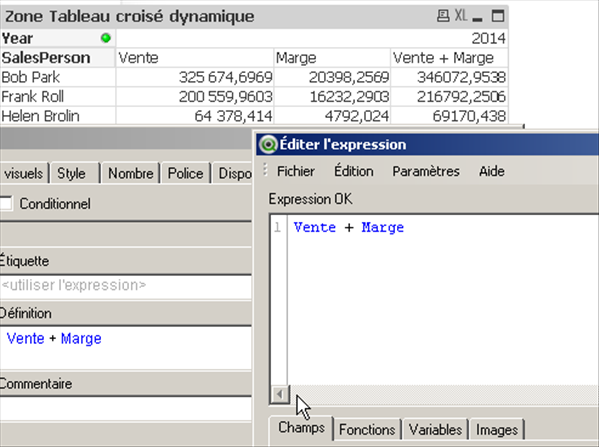
Hope this clarify better with an image.
- Mark as New
- Bookmark
- Subscribe
- Mute
- Subscribe to RSS Feed
- Permalink
- Report Inappropriate Content
Please share your application. I will update and provide...
- Mark as New
- Bookmark
- Subscribe
- Mute
- Subscribe to RSS Feed
- Permalink
- Report Inappropriate Content
sum(AMOUNT_AT_RISK_USD) + sum(AMOUNT_PREVENTED_USD) + sum(AMOUNT_RECOVERED_USD)
- Mark as New
- Bookmark
- Subscribe
- Mute
- Subscribe to RSS Feed
- Permalink
- Report Inappropriate Content
Thank you - that worked and I understand what I did. Now I want to aggregate all three regions that I show above into separate bars called 'All Regoins' - would that be another dimension?? I'm not sure how to represent that. Instead of 3 sets of bars I want to see 4...........Thanks!