Unlock a world of possibilities! Login now and discover the exclusive benefits awaiting you.
- Qlik Community
- :
- All Forums
- :
- QlikView App Dev
- :
- Bar Size dosen't changing as per the expression
- Subscribe to RSS Feed
- Mark Topic as New
- Mark Topic as Read
- Float this Topic for Current User
- Bookmark
- Subscribe
- Mute
- Printer Friendly Page
- Mark as New
- Bookmark
- Subscribe
- Mute
- Subscribe to RSS Feed
- Permalink
- Report Inappropriate Content
Bar Size dosen't changing as per the expression
Hello All,
I am facing very weird issue in Qlikview.
Bar size doesn't changing as per the expression(please refer below image).
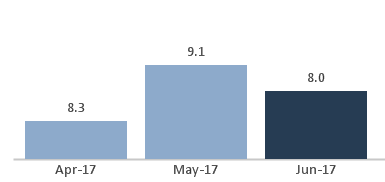
Here in above image June Bar Should be smallest of all bar, but its not here like that.
Please note that this is dimensionless bar chart and all this three are expression for each month.
Thanks.
Vanraj
Accepted Solutions
- Mark as New
- Bookmark
- Subscribe
- Mute
- Subscribe to RSS Feed
- Permalink
- Report Inappropriate Content
Hi Arvind,
Thnks for your prompt reply.
This is resolved.
it is was behaving like that because two expressions were having different Axis.
Regards,
Vanraj
- Mark as New
- Bookmark
- Subscribe
- Mute
- Subscribe to RSS Feed
- Permalink
- Report Inappropriate Content
HI Vanraj,
Please provide sample Data.
Thanks
Arvind Patil
- Mark as New
- Bookmark
- Subscribe
- Mute
- Subscribe to RSS Feed
- Permalink
- Report Inappropriate Content
Hi Arvind,
Thnks for your prompt reply.
This is resolved.
it is was behaving like that because two expressions were having different Axis.
Regards,
Vanraj
- Mark as New
- Bookmark
- Subscribe
- Mute
- Subscribe to RSS Feed
- Permalink
- Report Inappropriate Content
Sounds Good.![]()
- Mark as New
- Bookmark
- Subscribe
- Mute
- Subscribe to RSS Feed
- Permalink
- Report Inappropriate Content
Hi,
Yes, you can change axis for two expression then it will calculate both expressions differently on two axis.
Thanks,
Neha