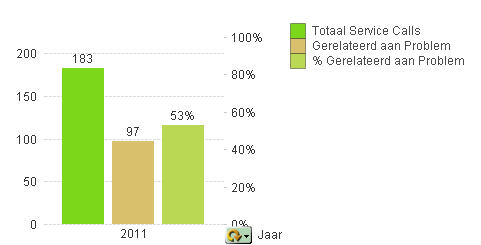Unlock a world of possibilities! Login now and discover the exclusive benefits awaiting you.
- Qlik Community
- :
- All Forums
- :
- QlikView App Dev
- :
- Bar chart scale with percentage
- Subscribe to RSS Feed
- Mark Topic as New
- Mark Topic as Read
- Float this Topic for Current User
- Bookmark
- Subscribe
- Mute
- Printer Friendly Page
- Mark as New
- Bookmark
- Subscribe
- Mute
- Subscribe to RSS Feed
- Permalink
- Report Inappropriate Content
Bar chart scale with percentage
Hello,
I have a bar chart showing three bars: One for the total of Calls, one for the Calls that are related to a Problem in numbers and one for the Calls that are related to a Problem in percentage.
The thing is, the percentage bar is hardly showing. Next to that, I would like to see the percentage bar in the scale it should be.
See attached picture for an example. The 53% bar should be shown as a little more than half of the green bar. How can I fix this?
Accepted Solutions
- Mark as New
- Bookmark
- Subscribe
- Mute
- Subscribe to RSS Feed
- Permalink
- Report Inappropriate Content
In the same Axes tab where you selected "Right" position, again select the Percentage expression and enter a Static Max value of 1.
Stephen
- Mark as New
- Bookmark
- Subscribe
- Mute
- Subscribe to RSS Feed
- Permalink
- Report Inappropriate Content
You may assigned the percentages to a second axis.
For this purpuse you need to go to Properties -> Axes -> Select the Expression with % and tickmark "Position" to assign the values to right axis.
HTH
Peter
- Mark as New
- Bookmark
- Subscribe
- Mute
- Subscribe to RSS Feed
- Permalink
- Report Inappropriate Content
You can Also use a Second axes where you can show the percentage.
You can find that in Axes Postion and dan select for the percentage Position Right.
HTH
Jens
- Mark as New
- Bookmark
- Subscribe
- Mute
- Subscribe to RSS Feed
- Permalink
- Report Inappropriate Content
That doesn't give the desired result:
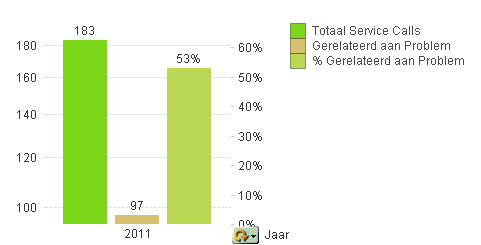
- Mark as New
- Bookmark
- Subscribe
- Mute
- Subscribe to RSS Feed
- Permalink
- Report Inappropriate Content
What is wrong with it?
The only thing, what I do not like, is that your setting is that you have unticked "Force 0" (Properties -> Axes) for the first two values. Tick it and the first two bars should show their actual height.
HTH
Peter
- Mark as New
- Bookmark
- Subscribe
- Mute
- Subscribe to RSS Feed
- Permalink
- Report Inappropriate Content
I did have ticked "Forced 0" for the bars.
The thing I don't like is that the percentage bar is now almost as high as the green bar. Since it is 53% of that bar I want the height of the bar to be half of the first bar.
Although it shows the percentage on the data point, I would like that people can see in an instant that it is around half of the first bar.
I have the first bar in position Left, the second bar too and the percentage bar as Right
- Mark as New
- Bookmark
- Subscribe
- Mute
- Subscribe to RSS Feed
- Permalink
- Report Inappropriate Content
In the same Axes tab where you selected "Right" position, again select the Percentage expression and enter a Static Max value of 1.
Stephen
- Mark as New
- Bookmark
- Subscribe
- Mute
- Subscribe to RSS Feed
- Permalink
- Report Inappropriate Content
Stephen,
Thanks, that was the solution.
Also I had "Log Scale" ticked for the first 2 expressions. I did untick that too.
Now I have what I was looking for: