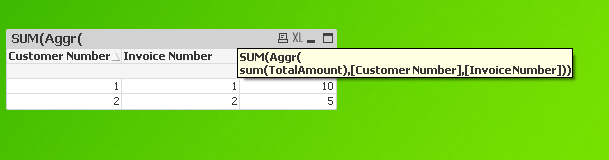Unlock a world of possibilities! Login now and discover the exclusive benefits awaiting you.
- Qlik Community
- :
- All Forums
- :
- QlikView App Dev
- :
- Re: Best Approach to grouping values into a new co...
- Subscribe to RSS Feed
- Mark Topic as New
- Mark Topic as Read
- Float this Topic for Current User
- Bookmark
- Subscribe
- Mute
- Printer Friendly Page
- Mark as New
- Bookmark
- Subscribe
- Mute
- Subscribe to RSS Feed
- Permalink
- Report Inappropriate Content
Best Approach to grouping values into a new column
Hi
I have a file which contains multiple rows whereby I am adding 2 columns together (InvoiceNetAmount + InvoiceTaxAmount) to create a new one (InvoiceAmount).
| Customer Number | Invoice Number | Invoice Line ID | Invoice Net Amount | Invoice Tax Amount | Invoice Amount |
|---|---|---|---|---|---|
| 1 | 1 | 1 | 3.00 | 2.00 | 5.00 |
| 1 | 1 | 2 | 3.00 | 2.00 | 5.00 |
| 2 | 2 | 1 | 3.00 | 2.00 | 5.00 |
I wish then to sum the columns related to a certain grouping i.e. CustomerNumber and InvoiceNumber to create a new column on the next file I load, the above values would show the following
| Customer Number | Invoice Number | Invoice Amount |
|---|---|---|
| 1 | 1 | 10.00 |
| 1 | 2 | 5.00 |
Is the best approach to create a temporary table which i then join the results of this to the next table I load. Or am I over complicating things?
Any help appreciated - have attached a sample qvw
- Mark as New
- Bookmark
- Subscribe
- Mute
- Subscribe to RSS Feed
- Permalink
- Report Inappropriate Content
In the script or front end?
- Mark as New
- Bookmark
- Subscribe
- Mute
- Subscribe to RSS Feed
- Permalink
- Report Inappropriate Content
Hi Sunny
In the script - I thought it would be easier doing it that way.
Thanks
Martin
- Mark as New
- Bookmark
- Subscribe
- Mute
- Subscribe to RSS Feed
- Permalink
- Report Inappropriate Content
Saying that I am not sure of best practice in this circumstance.
thanks
Martin
- Mark as New
- Bookmark
- Subscribe
- Mute
- Subscribe to RSS Feed
- Permalink
- Report Inappropriate Content
Hi,
please see attached.
HTH
André Gomes
- Mark as New
- Bookmark
- Subscribe
- Mute
- Subscribe to RSS Feed
- Permalink
- Report Inappropriate Content
Hi Andre, Doesnt seem to be any attachment.
Thanks
Martin
- Mark as New
- Bookmark
- Subscribe
- Mute
- Subscribe to RSS Feed
- Permalink
- Report Inappropriate Content
- Mark as New
- Bookmark
- Subscribe
- Mute
- Subscribe to RSS Feed
- Permalink
- Report Inappropriate Content
Hi Andre
Thats works in the dashboard but I was looking to have it included in the script - is that possible?
thanks
Martin
- Mark as New
- Bookmark
- Subscribe
- Mute
- Subscribe to RSS Feed
- Permalink
- Report Inappropriate Content
May be this:
Table:
LOAD [Customer Number],
[Invoice Number],
[Invoice Line ID],
[Invoice Net Amount],
[Invoice Tax Amount]
FROM
[https://community.qlik.com/thread/233626]
(html, codepage is 1252, embedded labels, table is @1);
Left Join (Table)
LOAD [Customer Number],
[Invoice Number],
Sum(RangeSum([Invoice Net Amount], [Invoice Tax Amount])) as [Invoice Amount]
Resident Table
Group By [Customer Number], [Invoice Number];
- Mark as New
- Bookmark
- Subscribe
- Mute
- Subscribe to RSS Feed
- Permalink
- Report Inappropriate Content
Hi,