Unlock a world of possibilities! Login now and discover the exclusive benefits awaiting you.
- Qlik Community
- :
- All Forums
- :
- QlikView App Dev
- :
- Best way to create an If statement
- Subscribe to RSS Feed
- Mark Topic as New
- Mark Topic as Read
- Float this Topic for Current User
- Bookmark
- Subscribe
- Mute
- Printer Friendly Page
- Mark as New
- Bookmark
- Subscribe
- Mute
- Subscribe to RSS Feed
- Permalink
- Report Inappropriate Content
Best way to create an If statement
I am brand new to Qlik.
I have a report that reflects Expenditure Types, budgets, actuals, etc. However, the report I need to provide my supervisor has 16 categories and every expenditure type falls in one of those 16 categories.
Example:
Expenditure Type is FB, Wage Emp in a new column I want it to fall under my category FB.
Under Expressions I have created a Label of Category and have tried the following scripts.
IF([Expenditure Type]=FB Wage Emp,FB,)
IF([Expenditure Type]=FB Wage Emp,FB,'')
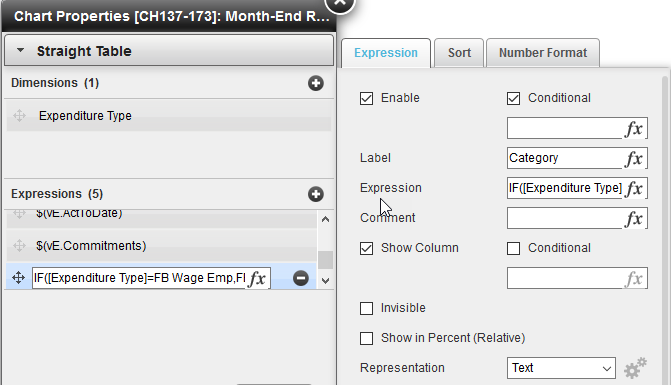
- Mark as New
- Bookmark
- Subscribe
- Mute
- Subscribe to RSS Feed
- Permalink
- Report Inappropriate Content
May be like this?
= IF(match([Expenditure Type], 'FB', 'Wage', 'Emp'), 'FB')
- Mark as New
- Bookmark
- Subscribe
- Mute
- Subscribe to RSS Feed
- Permalink
- Report Inappropriate Content
I am not sure, I understand your concern. but, for ref it's typo error.
Try this
Replace(IF([Expenditure Type]='FB Wage Emp','FB'),'')
- Mark as New
- Bookmark
- Subscribe
- Mute
- Subscribe to RSS Feed
- Permalink
- Report Inappropriate Content
Hi Tara,
check like this
IF([Expenditure Type]='FB' or [Expenditure Type]='Wage Emp',FB,[Expenditure Type])
- Mark as New
- Bookmark
- Subscribe
- Mute
- Subscribe to RSS Feed
- Permalink
- Report Inappropriate Content
Thank you, this worked perfectly.
- Mark as New
- Bookmark
- Subscribe
- Mute
- Subscribe to RSS Feed
- Permalink
- Report Inappropriate Content
Thank you for the assistance. I was finally able to make it work.
- Mark as New
- Bookmark
- Subscribe
- Mute
- Subscribe to RSS Feed
- Permalink
- Report Inappropriate Content
Thank you for the assistance. I was finally able to make it work.
- Mark as New
- Bookmark
- Subscribe
- Mute
- Subscribe to RSS Feed
- Permalink
- Report Inappropriate Content
Hi,
For what you expect IF is bullshit.
Simply LOAD a mapping table in your script and add the new field (Expenditure Type Aggr) in your chart.
LOAD * INLINE [
Expenditure Type, Expenditure Type Aggr
FB, FB
Wage Emp, FB
];
- Mark as New
- Bookmark
- Subscribe
- Mute
- Subscribe to RSS Feed
- Permalink
- Report Inappropriate Content
Can you close the thread. If its working now