Unlock a world of possibilities! Login now and discover the exclusive benefits awaiting you.
- Qlik Community
- :
- All Forums
- :
- QlikView App Dev
- :
- Re: Calculate Average of Weekly Frequencies
- Subscribe to RSS Feed
- Mark Topic as New
- Mark Topic as Read
- Float this Topic for Current User
- Bookmark
- Subscribe
- Mute
- Printer Friendly Page
- Mark as New
- Bookmark
- Subscribe
- Mute
- Subscribe to RSS Feed
- Permalink
- Report Inappropriate Content
Calculate Average of Weekly Frequencies
I would like to calculate the average of the weekly frequencies.
In the chart below I have two dimensions; Division and Week. I have 3 expressions, the Daily Unique counts the distinct number of customers by day, the Wkly Unique counts the total distinct customers for each week. The Wkly Freq divides Daily Unique by the Wkly Unique for the average number of times a given customer appears each week. What I would like to see in the sub-total row is not the daily/wkly average (4.02 and 2.80), but the average of the 5 weeks for each division, i.e. 1.66 for Display and 1.28 for Classified. Is there any way to do this? Or is there a way to add a new sub-total row for this?
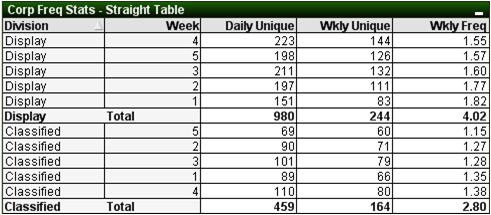
Accepted Solutions
- Mark as New
- Bookmark
- Subscribe
- Mute
- Subscribe to RSS Feed
- Permalink
- Report Inappropriate Content
1) that should be the correct expression yes.
2) You can replace the Wkly Freq expression with this one
- Mark as New
- Bookmark
- Subscribe
- Mute
- Subscribe to RSS Feed
- Permalink
- Report Inappropriate Content
avg(aggr(sum(Expression1)/sum(Expression2),Dim1,Dim2))
you're welcome.
- Mark as New
- Bookmark
- Subscribe
- Mute
- Subscribe to RSS Feed
- Permalink
- Report Inappropriate Content
Tjeerd, thanks for the quick response.
Being new to Qlikview, a couple of additional questions.
1. Where you have Expression1 and Expression2, can I use the label I gave those expressions like:
avg(aggr(sum([Daily Unique]) / sum([Wkly Unique]),DM_GLDivision,Revenue_WeekofPeriod))
or do I need to use the complete expression?
2. In a straight table, where is it that I would enter this expression, in a new expression?
Thanks again for your help.
- Mark as New
- Bookmark
- Subscribe
- Mute
- Subscribe to RSS Feed
- Permalink
- Report Inappropriate Content
1) that should be the correct expression yes.
2) You can replace the Wkly Freq expression with this one
- Mark as New
- Bookmark
- Subscribe
- Mute
- Subscribe to RSS Feed
- Permalink
- Report Inappropriate Content
Thanks for your help.