Unlock a world of possibilities! Login now and discover the exclusive benefits awaiting you.
- Qlik Community
- :
- All Forums
- :
- QlikView App Dev
- :
- Re: Calendar object
- Subscribe to RSS Feed
- Mark Topic as New
- Mark Topic as Read
- Float this Topic for Current User
- Bookmark
- Subscribe
- Mute
- Printer Friendly Page
- Mark as New
- Bookmark
- Subscribe
- Mute
- Subscribe to RSS Feed
- Permalink
- Report Inappropriate Content
Calendar object
Regards,
Calendar object does not work in the web browser, just to select the current date. I appreciate your help please, view pic
- Mark as New
- Bookmark
- Subscribe
- Mute
- Subscribe to RSS Feed
- Permalink
- Report Inappropriate Content
Hi,
Does your Calendar object have a Min Value and Max Value specified on the General tab? There shouldn't really be any values in these fields (clear the fields completely) as this will cause problems like you are seeing. Unfortunately, it can be common that the values of "0" and "10" get defaulted into them.
Regards,
Stephen
Stephen Redmond is author of QlikView for Developer's Cookbook
He is CTO of CapricornVentis a QlikView Elite Partner. We are always looking for the right people to join our team.
Follow me on Twitter: @stephencredmond
- Mark as New
- Bookmark
- Subscribe
- Mute
- Subscribe to RSS Feed
- Permalink
- Report Inappropriate Content
Hi Stephen,
In Min Value and Max Value doesn't have any parameters
So, I load the calendar object from an Excel file, with this statement:
Rango1:
LOAD Fecha As [Rango 1]
FROM
Calendario.xlsx
(ooxml, embedded labels, table is Hoja1);
Thanks
- Mark as New
- Bookmark
- Subscribe
- Mute
- Subscribe to RSS Feed
- Permalink
- Report Inappropriate Content
Hi,
Does teh Fecha/[Rango 1] value have today's date in it? If not, then you won't be able to select it.
Regards,
Stephen
Stephen Redmond is author of QlikView for Developer's Cookbook
He is CTO of CapricornVentis a QlikView Elite Partner. We are always looking for the right people to join our team.
Follow me on Twitter: @stephencredmond
- Mark as New
- Bookmark
- Subscribe
- Mute
- Subscribe to RSS Feed
- Permalink
- Report Inappropriate Content
Hi,
In the Excel file are the dates from 01/01/2010 to 31/12/2013
The problem is that the calendar object only let me select the current date
Tks
- Mark as New
- Bookmark
- Subscribe
- Mute
- Subscribe to RSS Feed
- Permalink
- Report Inappropriate Content
Hi,
Are you sure that the values are being loaded as dates? Does the calendar control work when not in web view?
My experience is that it will work if the values are there.
Regards,
Stephen
Stephen Redmond is author of QlikView for Developer's Cookbook
He is CTO of CapricornVentis a QlikView Elite Partner. We are always looking for the right people to join our team.
Follow me on Twitter: @stephencredmond
- Mark as New
- Bookmark
- Subscribe
- Mute
- Subscribe to RSS Feed
- Permalink
- Report Inappropriate Content
Hi,
In development environment works perfect the calendar object, but when it is posted does not work in the web browser if I click on the calendar. If I give click on the combo if you let me select date. Please, check the picture
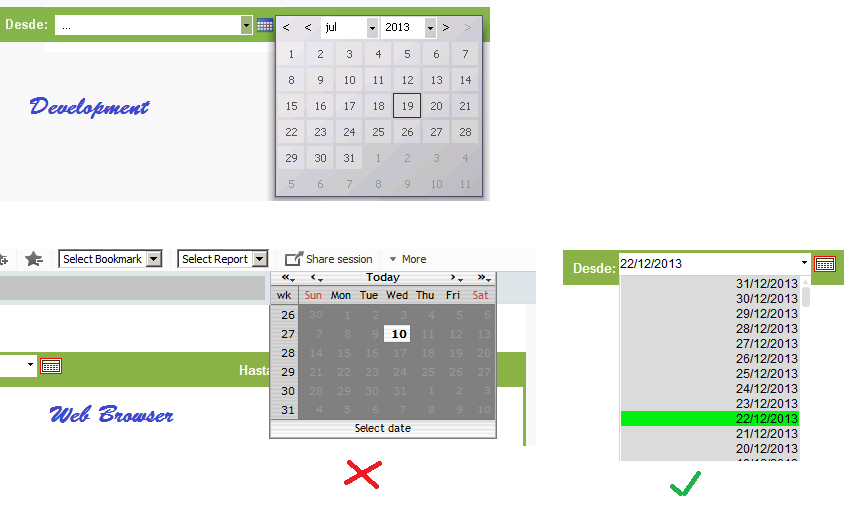
Thank you very much for your attention
- Mark as New
- Bookmark
- Subscribe
- Mute
- Subscribe to RSS Feed
- Permalink
- Report Inappropriate Content
Hi,
The desktop client works a little differently. It will allow you click on 19th July but won't select that value because it doesn't exist in the underlying data. In the web client, it will grey out those dates that can't be selected.
If you add a list box for that field, can you see the 19/07/2013?
Regards,
Stephen
- Mark as New
- Bookmark
- Subscribe
- Mute
- Subscribe to RSS Feed
- Permalink
- Report Inappropriate Content
Hi,
Add a list box and let me select any date, i understand
Tks