Unlock a world of possibilities! Login now and discover the exclusive benefits awaiting you.
- Qlik Community
- :
- All Forums
- :
- QlikView App Dev
- :
- Re: Can I rotate a table?
- Subscribe to RSS Feed
- Mark Topic as New
- Mark Topic as Read
- Float this Topic for Current User
- Bookmark
- Subscribe
- Mute
- Printer Friendly Page
- Mark as New
- Bookmark
- Subscribe
- Mute
- Subscribe to RSS Feed
- Permalink
- Report Inappropriate Content
Can I rotate a table?
Hi guys,
instead of,
| Month | Sales | Cost |
|---|---|---|
| Jan | 1 | 2 |
| Feb | 4 | 6 |
| Mar | 7 | 3 |
I'd like to have the table rotated:
| Header 1 | Jan | Feb |
|---|---|---|
| Sales | 1 | 4 |
| Cost | 2 | 6 |
Isn't that possible in QlikView? Note: My dimensions are months.
- Tags:
- table
Accepted Solutions
- Mark as New
- Bookmark
- Subscribe
- Mute
- Subscribe to RSS Feed
- Permalink
- Report Inappropriate Content
Hi, Jonas.
If you are unable to switch dimension and expression fields, you can use a pivot table.
With a Pivot table you can pull the columns to rows and vice versa. You need to click on the column/row an drag so that you get a long blue arrow. This will enable you to switch positions.
Regards,
Neil
- Mark as New
- Bookmark
- Subscribe
- Mute
- Subscribe to RSS Feed
- Permalink
- Report Inappropriate Content
Hi, Jonas.
If you are unable to switch dimension and expression fields, you can use a pivot table.
With a Pivot table you can pull the columns to rows and vice versa. You need to click on the column/row an drag so that you get a long blue arrow. This will enable you to switch positions.
Regards,
Neil
- Mark as New
- Bookmark
- Subscribe
- Mute
- Subscribe to RSS Feed
- Permalink
- Report Inappropriate Content
Hi Jonas,
As Neil said above, create a pivot table and left click and hold the mouse over the column you want to move
you should see a blue arrow like below, release the click and the column will drop where you need it
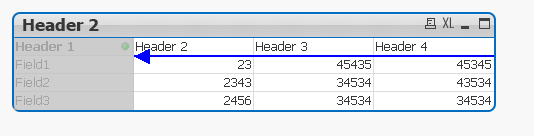
- Mark as New
- Bookmark
- Subscribe
- Mute
- Subscribe to RSS Feed
- Permalink
- Report Inappropriate Content
Hi
Try like this
In straight table,
Presentation -> Check Horizontal
Or
Use Pivot table and Drag and drop according to your requirement.
Please close the thread by marking correct answer & give likes if you like the post.
- Mark as New
- Bookmark
- Subscribe
- Mute
- Subscribe to RSS Feed
- Permalink
- Report Inappropriate Content
In QlikView 12, Horizontal option doesn't exist under Presentation tab for straight tables.
Please advise.