Unlock a world of possibilities! Login now and discover the exclusive benefits awaiting you.
- Qlik Community
- :
- All Forums
- :
- QlikView App Dev
- :
- Can i get this kinda splitted chat with QlikView o...
- Subscribe to RSS Feed
- Mark Topic as New
- Mark Topic as Read
- Float this Topic for Current User
- Bookmark
- Subscribe
- Mute
- Printer Friendly Page
- Mark as New
- Bookmark
- Subscribe
- Mute
- Subscribe to RSS Feed
- Permalink
- Report Inappropriate Content
Can i get this kinda splitted chat with QlikView or QlikSense
Can i get this kinda splitted chat with QlikView or QlikSense?
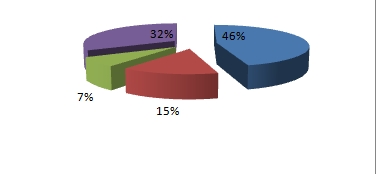
- Tags:
- new_to_qlikview
- « Previous Replies
-
- 1
- 2
- Next Replies »
- Mark as New
- Bookmark
- Subscribe
- Mute
- Subscribe to RSS Feed
- Permalink
- Report Inappropriate Content
Hi,
Yes, but exactly same is not possible up can try few steps
In the chart expression click on ( + ) and use same expression i assume her Sum(Sales) and write this expression in Pie Popout
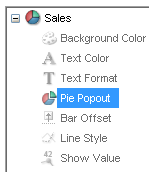
Regards
Anand
- Mark as New
- Bookmark
- Subscribe
- Mute
- Subscribe to RSS Feed
- Permalink
- Report Inappropriate Content
Hi,
Try like this
Chart Properties -> Expression -> Select Expression -> and expand + icon -> Click on Pie Popout option and give 0.5 value in Text box.
Note : This doesn't work for the last row of styles in Chart Properties-> Style modes.
Hope this helps you.
Regards,
Jagan.
- Mark as New
- Bookmark
- Subscribe
- Mute
- Subscribe to RSS Feed
- Permalink
- Report Inappropriate Content
Hi,
And second way is go to chart properties >> style and some setting there for pie chart
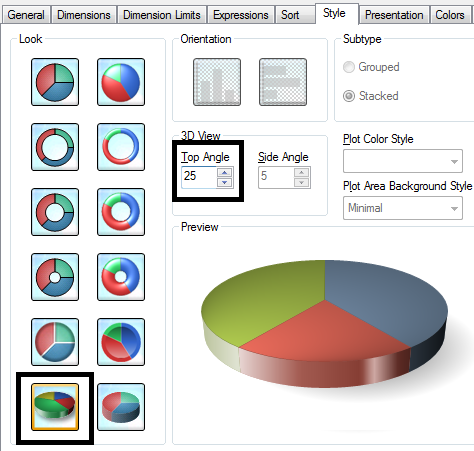
Regards
Anand
- Mark as New
- Bookmark
- Subscribe
- Mute
- Subscribe to RSS Feed
- Permalink
- Report Inappropriate Content
Hello Anand
Can u split it in 3D form like this?
- Mark as New
- Bookmark
- Subscribe
- Mute
- Subscribe to RSS Feed
- Permalink
- Report Inappropriate Content
Hi,
For this style the Pie Popout won't work.
Regards,
Jagan.
- Mark as New
- Bookmark
- Subscribe
- Mute
- Subscribe to RSS Feed
- Permalink
- Report Inappropriate Content
If QlikSense cannot do this. Its a big setback
- Mark as New
- Bookmark
- Subscribe
- Mute
- Subscribe to RSS Feed
- Permalink
- Report Inappropriate Content
Hi
using pie Popout option in Pie Chart this is possible but not in 3D Pie Chart.
See the Snapshot:
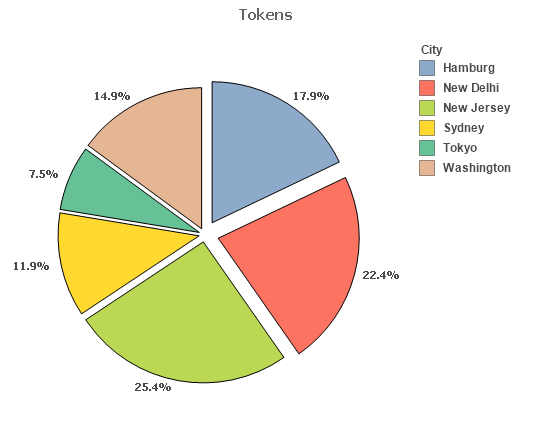
Also, see the Attachment.
- Mark as New
- Bookmark
- Subscribe
- Mute
- Subscribe to RSS Feed
- Permalink
- Report Inappropriate Content
Hi,
I believe it is worked only for the normal style for 3D chart i dont thing it works. It worked for the normal chart like attached by using Pie Popout.
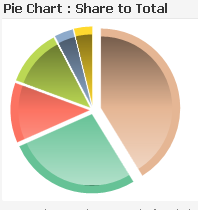
Regards
Anand
- Mark as New
- Bookmark
- Subscribe
- Mute
- Subscribe to RSS Feed
- Permalink
- Report Inappropriate Content
Am talking about 3D PIE CHART
only this style
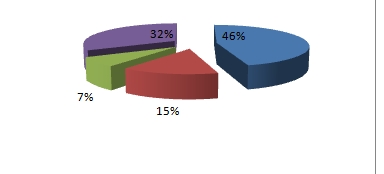
- « Previous Replies
-
- 1
- 2
- Next Replies »