Unlock a world of possibilities! Login now and discover the exclusive benefits awaiting you.
- Qlik Community
- :
- All Forums
- :
- QlikView App Dev
- :
- Change color in Multiple Selection.
Options
- Subscribe to RSS Feed
- Mark Topic as New
- Mark Topic as Read
- Float this Topic for Current User
- Bookmark
- Subscribe
- Mute
- Printer Friendly Page
Turn on suggestions
Auto-suggest helps you quickly narrow down your search results by suggesting possible matches as you type.
Showing results for
Not applicable
2015-08-19
11:54 AM
- Mark as New
- Bookmark
- Subscribe
- Mute
- Subscribe to RSS Feed
- Permalink
- Report Inappropriate Content
Change color in Multiple Selection.
Hi everybody! I have a question! I want to change the color of the word "Día" to red. How I do ? The object is a multiple selection !
Thanks a lot !
Agustin
Attach an image as you can see !
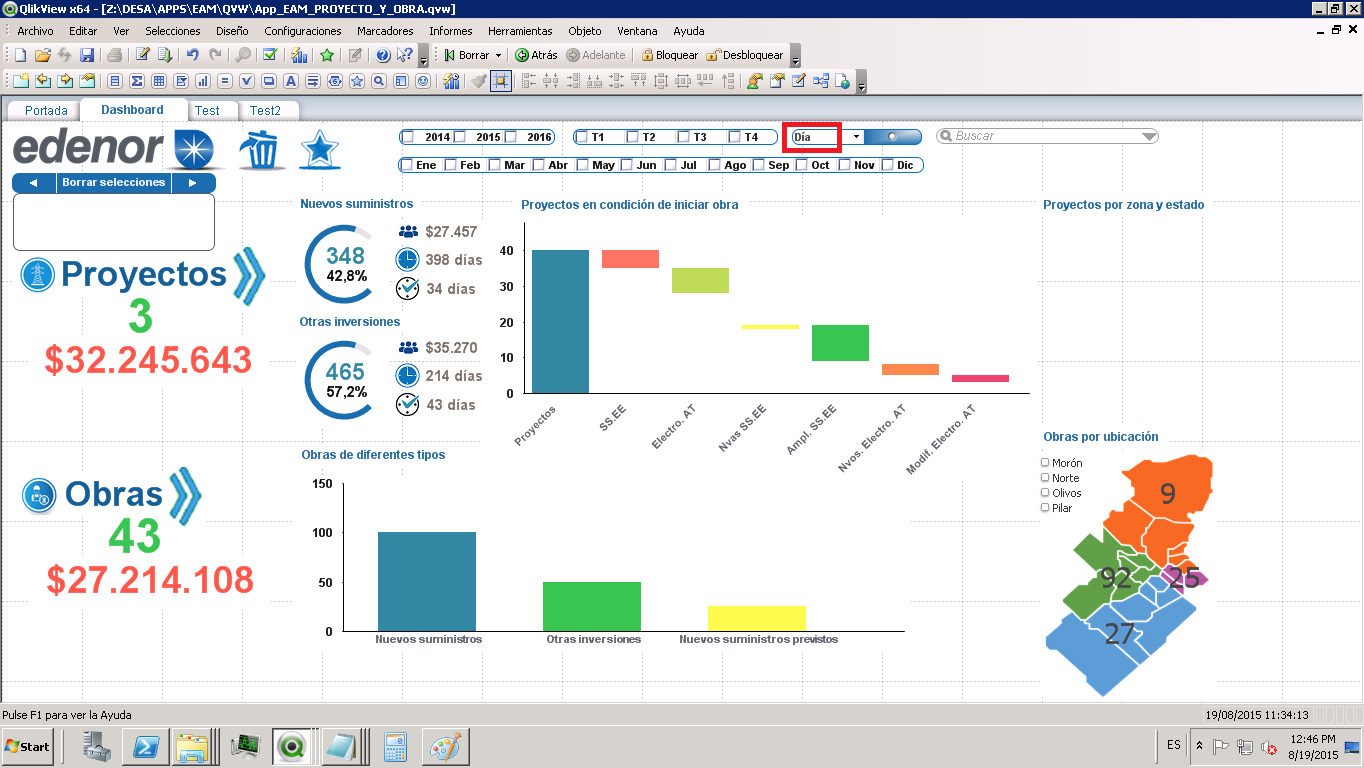
887 Views
3 Replies
MVP
2015-08-19
01:49 PM
- Mark as New
- Bookmark
- Subscribe
- Mute
- Subscribe to RSS Feed
- Permalink
- Report Inappropriate Content
Maybe you used a pivot-table as alternatively: Building a nicer, dynamic QlikView multibox The Qlik Fix!
- Marcus
669 Views
Specialist
2015-08-19
02:31 PM
- Mark as New
- Bookmark
- Subscribe
- Mute
- Subscribe to RSS Feed
- Permalink
- Report Inappropriate Content
Hi, Agustin Leira.
Exists the workaround that can be executed through of the steps follows:
- Right-Click in Multibox Properties;
- Choose field desired;
- Press bar space in keyboard;
- Click Ok;
- Then write word in the Text Object;
- Change color and font;
- In tab General modify of 0 for 100% transparency;
- In tab Layout mark Layer top;
- Move until label area of Multi Box.
The use is up to you, bu it works.
Not applicable
2015-08-20
10:32 AM
Author
- Mark as New
- Bookmark
- Subscribe
- Mute
- Subscribe to RSS Feed
- Permalink
- Report Inappropriate Content
Thanks Jonas! This is not exactly that I want to do but is a good alternative to my order, so, thanks a lot!
Agus
669 Views