Unlock a world of possibilities! Login now and discover the exclusive benefits awaiting you.
- Qlik Community
- :
- All Forums
- :
- QlikView App Dev
- :
- Change color in pivot table header area
- Subscribe to RSS Feed
- Mark Topic as New
- Mark Topic as Read
- Float this Topic for Current User
- Bookmark
- Subscribe
- Mute
- Printer Friendly Page
- Mark as New
- Bookmark
- Subscribe
- Mute
- Subscribe to RSS Feed
- Permalink
- Report Inappropriate Content
Change color in pivot table header area
Hello,
I have difficult time changing the color of the top left area in pivot table. Please see screenshot: http://screencast.com/t/gPtgN4Ygpgla
It seems that "Custom Format cell" doesn't work here, please see screenshot: http://screencast.com/t/riTrrsyar
I also tried using different styles but that didn't help either.
Does anyone have an idea how to change color or maybe make transparent that gray area?
Thanks!
- Mark as New
- Bookmark
- Subscribe
- Mute
- Subscribe to RSS Feed
- Permalink
- Report Inappropriate Content
Set the Cell Background Color Transparency to 100%
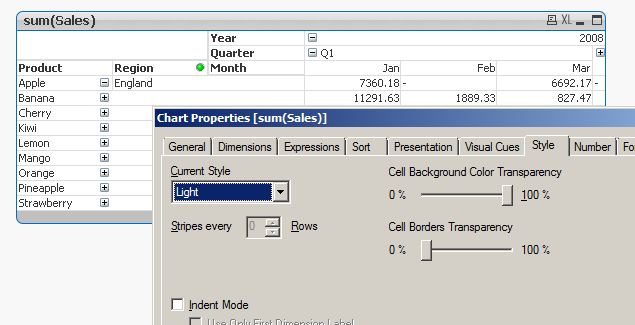
talk is cheap, supply exceeds demand
- Mark as New
- Bookmark
- Subscribe
- Mute
- Subscribe to RSS Feed
- Permalink
- Report Inappropriate Content
Tried that but only made transparent rest of columns but not the one I needed. Although I did select this particular column.
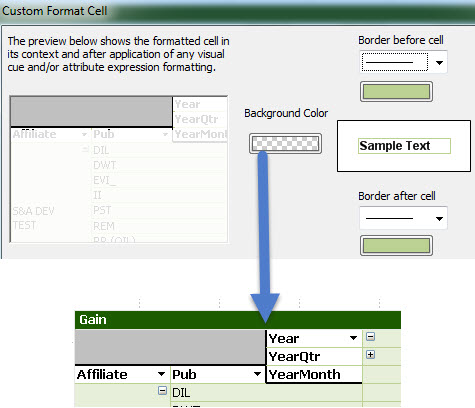
- Mark as New
- Bookmark
- Subscribe
- Mute
- Subscribe to RSS Feed
- Permalink
- Report Inappropriate Content
This also doesn't help as it makes all table cells transparent whereas I need to color the columns in the table
- Mark as New
- Bookmark
- Subscribe
- Mute
- Subscribe to RSS Feed
- Permalink
- Report Inappropriate Content
Put a text box on top of the left corner of the pivot table. Resize it so it fits, give it any color you like and make sure it is in a higher layer than the pivot table.
talk is cheap, supply exceeds demand
- Mark as New
- Bookmark
- Subscribe
- Mute
- Subscribe to RSS Feed
- Permalink
- Report Inappropriate Content
That's a nice workaround, thanks!