Unlock a world of possibilities! Login now and discover the exclusive benefits awaiting you.
- Qlik Community
- :
- All Forums
- :
- QlikView App Dev
- :
- Change colour of button with cursor hover
- Subscribe to RSS Feed
- Mark Topic as New
- Mark Topic as Read
- Float this Topic for Current User
- Bookmark
- Subscribe
- Mute
- Printer Friendly Page
- Mark as New
- Bookmark
- Subscribe
- Mute
- Subscribe to RSS Feed
- Permalink
- Report Inappropriate Content
Change colour of button with cursor hover
Hi all,
Is it possible to change the colour of a button or text box property by hovering the mouse cursor over it? And secondly, to keep that colour of the button / text box when it is selected?
Probably a long shot but thought I'd ask!
Thanks.
Accepted Solutions
- Mark as New
- Bookmark
- Subscribe
- Mute
- Subscribe to RSS Feed
- Permalink
- Report Inappropriate Content
- Mark as New
- Bookmark
- Subscribe
- Mute
- Subscribe to RSS Feed
- Permalink
- Report Inappropriate Content
No, that's not possible. Cursor hover is not an event that's available to assign actions to. You can change the color of a text box by clicking on it. You can also add a caption to a textbox. A caption has two color settings for active and in-active. You can use those to change the color of the caption when the object is clicked.
talk is cheap, supply exceeds demand
- Mark as New
- Bookmark
- Subscribe
- Mute
- Subscribe to RSS Feed
- Permalink
- Report Inappropriate Content
Hi
No, its not possible.
May be try with document extension for this.. (Like No Green)
Please close the thread by marking correct answer & give likes if you like the post.
- Mark as New
- Bookmark
- Subscribe
- Mute
- Subscribe to RSS Feed
- Permalink
- Report Inappropriate Content
Hi knightwriter
It is not possible in Qlikview.
- Mark as New
- Bookmark
- Subscribe
- Mute
- Subscribe to RSS Feed
- Permalink
- Report Inappropriate Content
Hi Gysbert,
Thanks for the note. I have used the text box properties to action when the caption is clicked but this I have found out this does not work. I thought I would be able to use this when the caption is clicked the user would be brought to the next tab, the colour changes but the tab doesnt.
What expression do I use to make the colour change by clicking the text box? I am getting rid of the caption.
Many thanks.
- Mark as New
- Bookmark
- Subscribe
- Mute
- Subscribe to RSS Feed
- Permalink
- Report Inappropriate Content
Use a Set Variable action to change the value of a variable you created for this purpose. You can use the variable in an expression for the background color. Choose the option Calculated for the color and enter an expression like =$(vMyColor). If Set Variable action changes the value of this variable from for example Red() to Blue() then the background color of the text box will change to blue.
talk is cheap, supply exceeds demand
- Mark as New
- Bookmark
- Subscribe
- Mute
- Subscribe to RSS Feed
- Permalink
- Report Inappropriate Content
Hi Gysbert,
See my value below. I can get the red to appear but when I click the text box nothing happens. Is the value expression posted below correct?
What should the value be in the Variable Overview dropdown?
Thanks again.
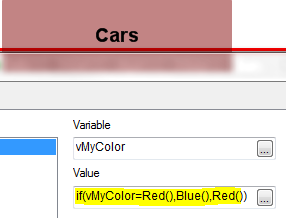
- Mark as New
- Bookmark
- Subscribe
- Mute
- Subscribe to RSS Feed
- Permalink
- Report Inappropriate Content
See attached example.
talk is cheap, supply exceeds demand
- Mark as New
- Bookmark
- Subscribe
- Mute
- Subscribe to RSS Feed
- Permalink
- Report Inappropriate Content
Really appreciate the example and the walkthrough.
Thank you
- Mark as New
- Bookmark
- Subscribe
- Mute
- Subscribe to RSS Feed
- Permalink
- Report Inappropriate Content