Unlock a world of possibilities! Login now and discover the exclusive benefits awaiting you.
- Qlik Community
- :
- All Forums
- :
- QlikView App Dev
- :
- Change order of expresion
- Subscribe to RSS Feed
- Mark Topic as New
- Mark Topic as Read
- Float this Topic for Current User
- Bookmark
- Subscribe
- Mute
- Printer Friendly Page
- Mark as New
- Bookmark
- Subscribe
- Mute
- Subscribe to RSS Feed
- Permalink
- Report Inappropriate Content
Change order of expresion
Hi,
An easy question i'm sure......
I have a couple of (line) charts that have either the day of the week or the month as the second expression but they're showing in the wrong order (ie not chronologically).
I know that i have to add something into the expression box in the sort page but i'm not sure what.
Any ideas?
Thanks
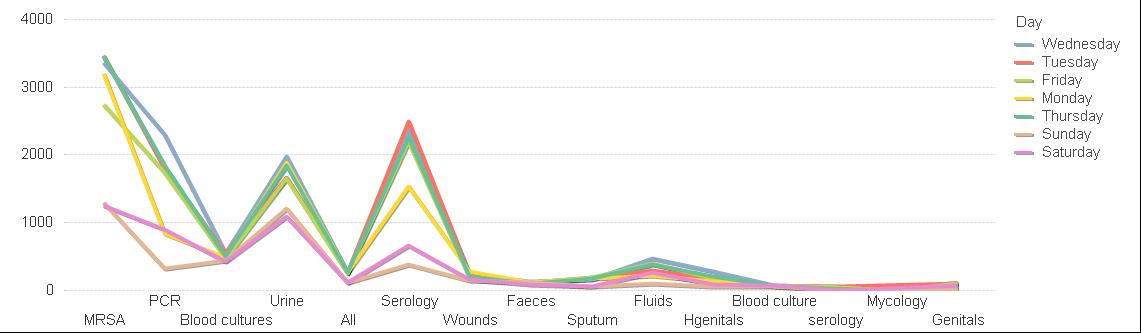
Accepted Solutions
- Mark as New
- Bookmark
- Subscribe
- Mute
- Subscribe to RSS Feed
- Permalink
- Report Inappropriate Content
May be use a sort expression for your Day field:
Match(Day, 'Monday', 'Tuesday', 'Wednesday', 'Thursday', 'Friday', 'Saturday', 'Sunday')
- Mark as New
- Bookmark
- Subscribe
- Mute
- Subscribe to RSS Feed
- Permalink
- Report Inappropriate Content
May be use a sort expression for your Day field:
Match(Day, 'Monday', 'Tuesday', 'Wednesday', 'Thursday', 'Friday', 'Saturday', 'Sunday')
- Mark as New
- Bookmark
- Subscribe
- Mute
- Subscribe to RSS Feed
- Permalink
- Report Inappropriate Content
Thank you so much,
i knew it had to be fairly simple.
And using your logic i used
Match(Month, 'January', 'February', 'March', 'April', 'May', 'June', 'July', 'August', 'September', 'October', 'November', 'December')
and that organised my monthly ones too!
Thanks.
- Mark as New
- Bookmark
- Subscribe
- Mute
- Subscribe to RSS Feed
- Permalink
- Report Inappropriate Content
Month can be simplified using this as the sort expression:
Month(Date#(Month, 'MMMM'))
Just need to make sure that you have this in your environmental variables:
SET LongMonthNames='January;February;March;April;May;June;July;August;September;October;November;December';