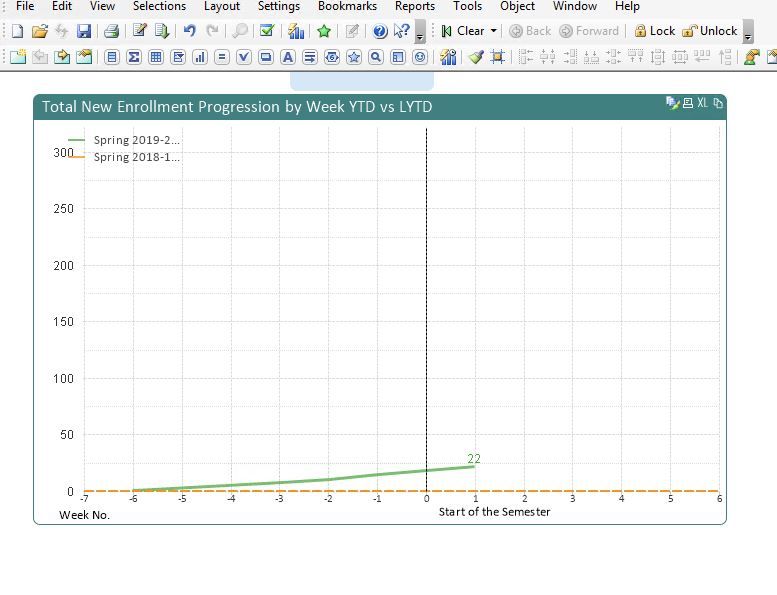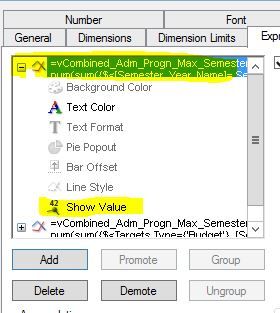Unlock a world of possibilities! Login now and discover the exclusive benefits awaiting you.
- Qlik Community
- :
- All Forums
- :
- QlikView App Dev
- :
- Chart not showing numbers
- Subscribe to RSS Feed
- Mark Topic as New
- Mark Topic as Read
- Float this Topic for Current User
- Bookmark
- Subscribe
- Mute
- Printer Friendly Page
- Mark as New
- Bookmark
- Subscribe
- Mute
- Subscribe to RSS Feed
- Permalink
- Report Inappropriate Content
Chart not showing numbers
Hello guys,
Below chart doesn't show a number at the end of the green line (See red circle). Any idea how can I fix this?
Below is my dimension expression:
if([Admitted Week]<=8,[Admitted Week],null())
Below is my green line expression:
=if(count(DISTINCT{$<AppAdmEnr.PROG_ACTION={'ADMT','MATR','ADRV'},[Semester Year Name]=,SemesterNO={$(=vCombined_Adm_Progn_Max_SemesterNO)}>}AppAdmEnr.EMPLID)>0, rangesum(Above(
count(DISTINCT{$<AppAdmEnr.PROG_ACTION={'ADMT','MATR','ADRV'},[Semester Year Name]=,SemesterNO={$(=vCombined_Adm_Progn_Max_SemesterNO)},[Program Action Date]={'<=$(=Date(today()))'}>}AppAdmEnr.EMPLID),0,RowNo())))
- « Previous Replies
-
- 1
- 2
- Next Replies »
Accepted Solutions
- Mark as New
- Bookmark
- Subscribe
- Mute
- Subscribe to RSS Feed
- Permalink
- Report Inappropriate Content
Your max week no for entire data set is 2, however, you want the value display to be context sensitive and for your issue-chart the max week should be considered as 1 which is defined (max) by 'new' student. Hence, try your Show Value expression with similar control, like:
if(max(total {<[Student Status]={'New'}>} [Enrolled Week])=[Enrolled Week],1,0)
- Mark as New
- Bookmark
- Subscribe
- Mute
- Subscribe to RSS Feed
- Permalink
- Report Inappropriate Content
Hello,
Is this what you want you want to achieve ?
if yes write this in the show value
if(max(total {<[Student Status]={'New'}>}[Enrolled Week])=[Enrolled Week],1,0)
Yassine Mhadhbi
- Mark as New
- Bookmark
- Subscribe
- Mute
- Subscribe to RSS Feed
- Permalink
- Report Inappropriate Content
Expand the first expression,
you will find things like color and back ground color, the last one is show value
past the expression there
Yassine Mhadhbi
- Mark as New
- Bookmark
- Subscribe
- Mute
- Subscribe to RSS Feed
- Permalink
- Report Inappropriate Content
Hello guys,
Anyone have an idea bout the above?
Many thanks in advance.
- Mark as New
- Bookmark
- Subscribe
- Mute
- Subscribe to RSS Feed
- Permalink
- Report Inappropriate Content
Hello guys,
could someone help with this please?
- Mark as New
- Bookmark
- Subscribe
- Mute
- Subscribe to RSS Feed
- Permalink
- Report Inappropriate Content
Could you share a sample app that demonstrates the issue?
- Mark as New
- Bookmark
- Subscribe
- Mute
- Subscribe to RSS Feed
- Permalink
- Report Inappropriate Content
Hello Tresesco,
Many thanks for your response. I am sorry but I can't do that. Is there any other alternative?
Regards,
Hassan
- Mark as New
- Bookmark
- Subscribe
- Mute
- Subscribe to RSS Feed
- Permalink
- Report Inappropriate Content
If you are worried about data privacy, you could scramble your data and upload a sample. Check how to scramble data in qlikview
- Mark as New
- Bookmark
- Subscribe
- Mute
- Subscribe to RSS Feed
- Permalink
- Report Inappropriate Content
Dear @tresesco,
Many thanks for your response. Your tip is very helpful.
I have reduced the file size and I am getting an approval from my boss to upload the file here. Once I get the approval I will share it here.
Kind Regards,
Hassan
- Mark as New
- Bookmark
- Subscribe
- Mute
- Subscribe to RSS Feed
- Permalink
- Report Inappropriate Content
Dear @tresesco ,
Many thanks for your tip. I have attached a sample file.
Could you please take a look and advise?
Many thanks,
Hassan
- Mark as New
- Bookmark
- Subscribe
- Mute
- Subscribe to RSS Feed
- Permalink
- Report Inappropriate Content
Hi,
I don't see any data nor a chart in the attached file.
- Mark as New
- Bookmark
- Subscribe
- Mute
- Subscribe to RSS Feed
- Permalink
- Report Inappropriate Content
Hey @tresesco ,
OOOOpseee. I have attached the wrong document. I have attached the correct one here. 🙂
- « Previous Replies
-
- 1
- 2
- Next Replies »