Unlock a world of possibilities! Login now and discover the exclusive benefits awaiting you.
- Qlik Community
- :
- All Forums
- :
- QlikView App Dev
- :
- Charts are priniting in Black and white from acces...
Options
- Subscribe to RSS Feed
- Mark Topic as New
- Mark Topic as Read
- Float this Topic for Current User
- Bookmark
- Subscribe
- Mute
- Printer Friendly Page
Turn on suggestions
Auto-suggest helps you quickly narrow down your search results by suggesting possible matches as you type.
Showing results for
Partner - Creator III
2015-10-26
08:02 AM
- Mark as New
- Bookmark
- Subscribe
- Mute
- Subscribe to RSS Feed
- Permalink
- Report Inappropriate Content
Charts are priniting in Black and white from access point
Hi,
Charts are printing in black when when printed from access portal , but when we open in QV desktop they are printing fine.
QV desktopsettings:
settings-> user settings-> Printing-> Chart Setting-> Use Chart Settings.
Strange thing is when we look at properties of chart in access point , the selection of "When printing " in chart properties is locked
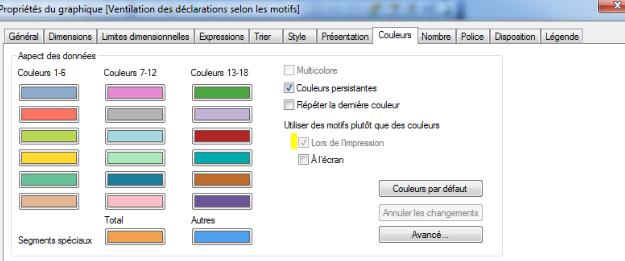
Please suggest us the way to print them in with color.
- Tags:
- new_to_qlikview
247 Views
1 Reply
Master III
2015-10-26
10:31 PM
- Mark as New
- Bookmark
- Subscribe
- Mute
- Subscribe to RSS Feed
- Permalink
- Report Inappropriate Content
Hi,
Can you check the Same Settings in Access Point Also?
In Access Point => Menu -> User Preferences -> Printing -> Chart Colors -> Use Chart Settings..