Unlock a world of possibilities! Login now and discover the exclusive benefits awaiting you.
- Qlik Community
- :
- All Forums
- :
- QlikView App Dev
- :
- Clear and Export to Excel
- Subscribe to RSS Feed
- Mark Topic as New
- Mark Topic as Read
- Float this Topic for Current User
- Bookmark
- Subscribe
- Mute
- Printer Friendly Page
- Mark as New
- Bookmark
- Subscribe
- Mute
- Subscribe to RSS Feed
- Permalink
- Report Inappropriate Content
Clear and Export to Excel
Dear Gurus, Recently we have encountered a mishap. The QlikView report has been used as a order source of one of the manufacturing plant, and by mistake, user has selected one of the filter and processed the order. User has opened the pivot table, and mistakenly clicked some of the cells, which applied filtering.
To prevent this, we are urget to create a button, in which user can safely click without worrying filtering.
The Report has such option: Clear and Publish.
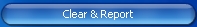
We simply define actions in the property.
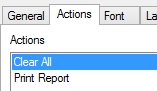
However, creating a button for the excel export (on specific pivot table/object) appears quite hard. I wonder what would be the most simple resolution, avoiding unintended filtering, and safely exporting the excel contents?
Currently what we thought was to make it read only + detached.
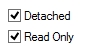
I would appreciate for any thoughts on this.
Atsushi
- Tags:
- excel
- Mark as New
- Bookmark
- Subscribe
- Mute
- Subscribe to RSS Feed
- Permalink
- Report Inappropriate Content
Hi
you can achieve the same by using macro.
look at the attached file.
Regards
ASHFAQ