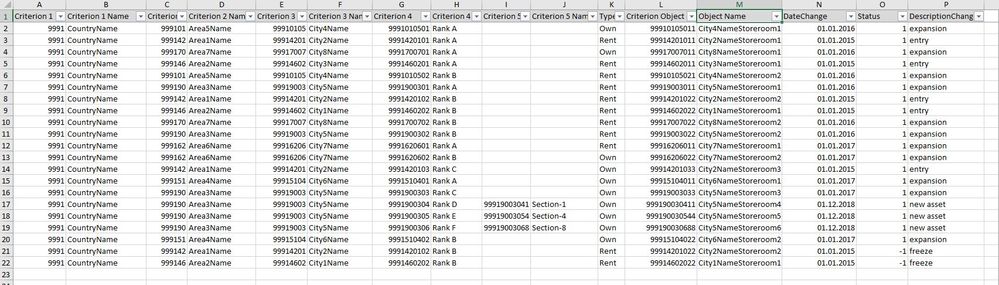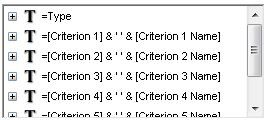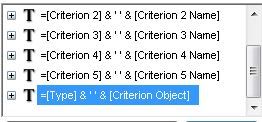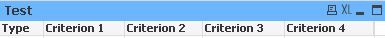Unlock a world of possibilities! Login now and discover the exclusive benefits awaiting you.
- Qlik Community
- :
- All Forums
- :
- QlikView App Dev
- :
- Columns disappear in the chart when clicked. Error...
Options
- Subscribe to RSS Feed
- Mark Topic as New
- Mark Topic as Read
- Float this Topic for Current User
- Bookmark
- Subscribe
- Mute
- Printer Friendly Page
Turn on suggestions
Auto-suggest helps you quickly narrow down your search results by suggesting possible matches as you type.
Showing results for
Contributor
2019-01-16
05:51 AM
- Mark as New
- Bookmark
- Subscribe
- Mute
- Subscribe to RSS Feed
- Permalink
- Report Inappropriate Content
Columns disappear in the chart when clicked. Error in aggregation?
Hi there!
There is an Excel table with data and I want to visualize it in QlikView as a chart.
(Excel file description: all names are conditional, for example. Status "-1", " 1 " to display the current Qlik
data: "-1" - not active, " 1 " - active)
In Qlik I want to see in the chart columns with "Criterion 1" by "Object", only active ( "1" ).
Used such dimension:
The expressions look like this:
If(Sum(if(Aggr(Sum(if(Num(DateChange)<=Num('$(ActualDate)'),
Status)),[Criterion 1],[Criterion 2],[Criterion 3],
[Criterion 4],[Criterion 5], Type,[Criterion Object],DateChange,
Status,DescriptionChange)>0, 1))>0,1)Problem: If the string "Criterion 5" has a null value, clicking on the column values "Object"-
lost "Criterion 5" and "Object" columns.
Maybe an error in the aggregation expression? What you think?
559 Views
0 Replies