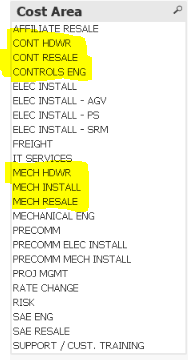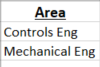Unlock a world of possibilities! Login now and discover the exclusive benefits awaiting you.
- Qlik Community
- :
- All Forums
- :
- QlikView App Dev
- :
- Combine the multiple values from the field (as sep...
Options
- Subscribe to RSS Feed
- Mark Topic as New
- Mark Topic as Read
- Float this Topic for Current User
- Bookmark
- Subscribe
- Mute
- Printer Friendly Page
Turn on suggestions
Auto-suggest helps you quickly narrow down your search results by suggesting possible matches as you type.
Showing results for
Creator III
2019-03-22
08:31 AM
- Mark as New
- Bookmark
- Subscribe
- Mute
- Subscribe to RSS Feed
- Permalink
- Report Inappropriate Content
Combine the multiple values from the field (as separate column)
Hello,
I have a table with Cost_Area field which has values as:
I'm trying to create a separate column "Area" as shown in the image below;
where Controls Eng = 'CONT HDWR', 'CONT RESALE', 'CONTROLS ENG' values
Mechanical Eng = 'MECH HDWR', 'MECH INSTALL', 'MECH RESALE' values
I came to know that using Appymap we can create a mapping table of required fields and create a separate column, if this approach is the right way How can I do this?
attach is the file for reference
thanks
991 Views
1 Solution
Accepted Solutions
Partner - Master III
2019-03-22
09:53 AM
- Mark as New
- Bookmark
- Subscribe
- Mute
- Subscribe to RSS Feed
- Permalink
- Report Inappropriate Content
Apply map is the way to go
load inline your mapping or create a mapping excel which contain key value pairs like below
CostAreaMap:
mapping load * inline
[Key, Value
CONT HDWR, Controls Eng
CONT RESALE, Controls Eng
...
]
i see you have done a big nested if statement for [Cost Area]. put all that info in the map
then in your load replace you if statements by
ApplyMap('CostAreaMap', [Cost Area], [Cost Area]) as [Cost Area]
syntax and exapmples here
https://help.qlik.com/en-US/sense/February2019/Subsystems/Hub/Content/Sense_Hub/Scripting/MappingFun...
load inline your mapping or create a mapping excel which contain key value pairs like below
CostAreaMap:
mapping load * inline
[Key, Value
CONT HDWR, Controls Eng
CONT RESALE, Controls Eng
...
]
i see you have done a big nested if statement for [Cost Area]. put all that info in the map
then in your load replace you if statements by
ApplyMap('CostAreaMap', [Cost Area], [Cost Area]) as [Cost Area]
syntax and exapmples here
https://help.qlik.com/en-US/sense/February2019/Subsystems/Hub/Content/Sense_Hub/Scripting/MappingFun...
3 Replies
Specialist
2019-03-22
09:53 AM
- Mark as New
- Bookmark
- Subscribe
- Mute
- Subscribe to RSS Feed
- Permalink
- Report Inappropriate Content
Hey Bhavesh,
If you are extracting this data from database, then just do this using CASE WHEN, it would be the better way.
Regards
If you are extracting this data from database, then just do this using CASE WHEN, it would be the better way.
Regards
975 Views
Partner - Master III
2019-03-22
09:53 AM
- Mark as New
- Bookmark
- Subscribe
- Mute
- Subscribe to RSS Feed
- Permalink
- Report Inappropriate Content
Apply map is the way to go
load inline your mapping or create a mapping excel which contain key value pairs like below
CostAreaMap:
mapping load * inline
[Key, Value
CONT HDWR, Controls Eng
CONT RESALE, Controls Eng
...
]
i see you have done a big nested if statement for [Cost Area]. put all that info in the map
then in your load replace you if statements by
ApplyMap('CostAreaMap', [Cost Area], [Cost Area]) as [Cost Area]
syntax and exapmples here
https://help.qlik.com/en-US/sense/February2019/Subsystems/Hub/Content/Sense_Hub/Scripting/MappingFun...
load inline your mapping or create a mapping excel which contain key value pairs like below
CostAreaMap:
mapping load * inline
[Key, Value
CONT HDWR, Controls Eng
CONT RESALE, Controls Eng
...
]
i see you have done a big nested if statement for [Cost Area]. put all that info in the map
then in your load replace you if statements by
ApplyMap('CostAreaMap', [Cost Area], [Cost Area]) as [Cost Area]
syntax and exapmples here
https://help.qlik.com/en-US/sense/February2019/Subsystems/Hub/Content/Sense_Hub/Scripting/MappingFun...
Partner - Master III
2019-03-22
09:55 AM
- Mark as New
- Bookmark
- Subscribe
- Mute
- Subscribe to RSS Feed
- Permalink
- Report Inappropriate Content
Mark as answered if it helped. both here and in the original thread
971 Views