Unlock a world of possibilities! Login now and discover the exclusive benefits awaiting you.
- Qlik Community
- :
- All Forums
- :
- QlikView App Dev
- :
- Combining totals on selected and non-selected fiel...
- Subscribe to RSS Feed
- Mark Topic as New
- Mark Topic as Read
- Float this Topic for Current User
- Bookmark
- Subscribe
- Mute
- Printer Friendly Page
- Mark as New
- Bookmark
- Subscribe
- Mute
- Subscribe to RSS Feed
- Permalink
- Report Inappropriate Content
Combining totals on selected and non-selected fields in a pivot
Hello all,
we work with sales data of products that can be totalled by period, category and supplier. So a typical report would be Sales per supplier and category for a chosen period. So if nothing is selected all suppliers and all categories are shown and totalled. But if the user selects one or more suppliers or categories, the totals are of course matched to the selection. Users are asking to have the total total (all categories and suppliers) showing in the report at the same time as the selected so a comparison can be done between selected and whole. I have solved this momentarily through creating two reports where one report ignores all selection (using the set analysis 1 functionality) (top report) and showing a second report (lower report) with the selected suppliers and categories.
I'd like to be able to combine these two reports into one: Showing total toals across all categories and suppliers, then totals for selected categories and suppliers, then each actual selected supplier totalling chosen categories. Anyone know how to do this in one report?
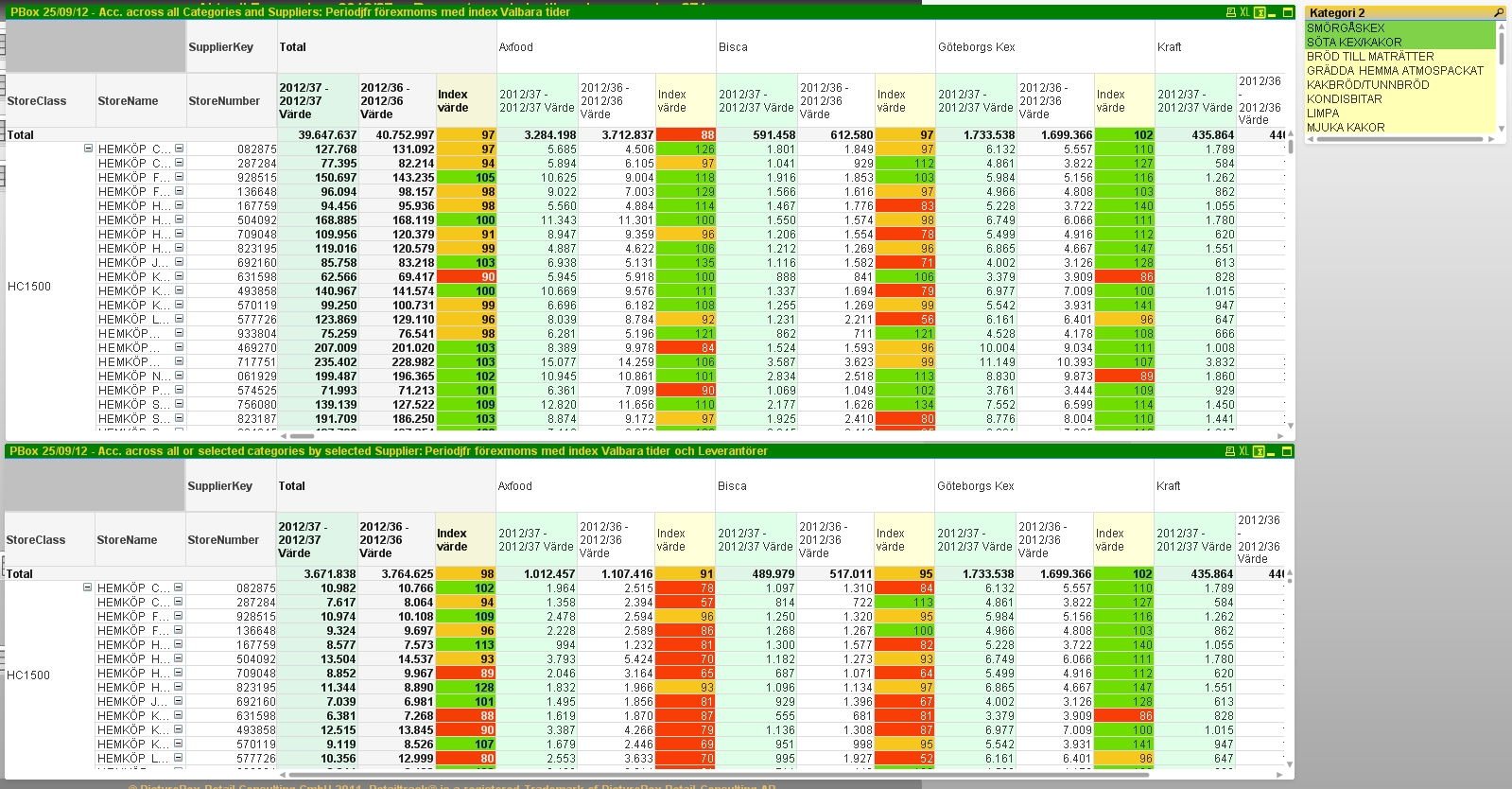
Thanks and Best Wishes,
Petra