Unlock a world of possibilities! Login now and discover the exclusive benefits awaiting you.
- Qlik Community
- :
- All Forums
- :
- QlikView App Dev
- :
- Combo Chart: Show only 12 Dates / lables on x-axis...
- Subscribe to RSS Feed
- Mark Topic as New
- Mark Topic as Read
- Float this Topic for Current User
- Bookmark
- Subscribe
- Mute
- Printer Friendly Page
- Mark as New
- Bookmark
- Subscribe
- Mute
- Subscribe to RSS Feed
- Permalink
- Report Inappropriate Content
Combo Chart: Show only 12 Dates / lables on x-axis but all bars l (Timestamp)
Hello Experts :),
- I have two tables A and B, table A containes the field A and table B the field B.
- I want to display both fields in the combo chart
- Table A containes a date field (date(floor(Table_A_date),'DD.MM.YYYY') As %Date)
- Table B containes a timestamp field (date(floor(Timestamp(timestamp#(Table_B_timestamp,'DD.MM.YYYY hh:mm') ))) as %Date)
- I joined the tables via %Date which worked
- As a dimension in my combo chart I used "Table_B_timestamp" field
- As expression: field A as a "line" and field B as "bar"
- I sorted by Table_A_Date expression ascending
Question: How do I turn the label of x-axis into a date, but still show all the bars and without screwing up the formating?
I've tried using %Date as the dimension but then no bars at all are displayed anymore.
Thanking in advance!! 😃
In the chart below
- Expression Value 01 = field B and
- Expression Value 02 = field A
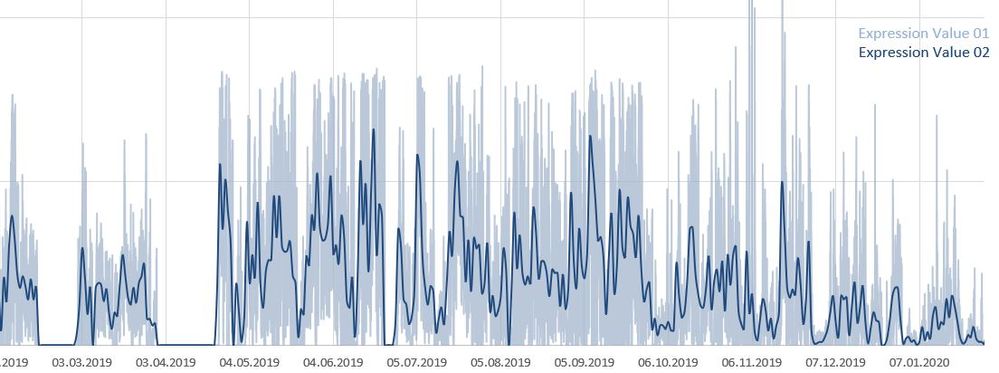
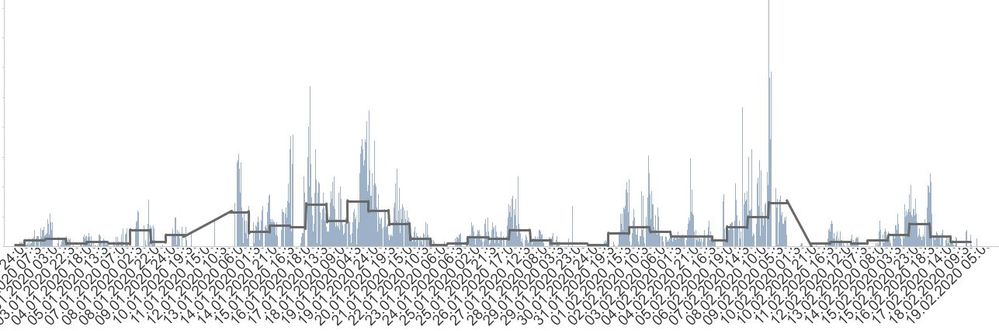
- Subscribe by Topic:
-
limit x-axis lables
-
limited lables
-
show all values
-
Timestamp
-
x-axis
- Mark as New
- Bookmark
- Subscribe
- Mute
- Subscribe to RSS Feed
- Permalink
- Report Inappropriate Content
I believe one of the two Design Blog posts may help on this one, actually will add a third one too and after that the base URL in case you want to search further on your own.
https://community.qlik.com/t5/Qlik-Design-Blog/The-Master-Calendar/ba-p/1471527
https://community.qlik.com/t5/Qlik-Design-Blog/Canonical-Date/ba-p/1463578
https://community.qlik.com/t5/Qlik-Design-Blog/The-As-Of-Table/ba-p/1466130
https://community.qlik.com/t5/Qlik-Design-Blog/bg-p/qlik-design-blog
Regards,
Brett
I now work a compressed schedule, Tuesday, Wednesday and Thursday, so those will be the days I will reply to any follow-up posts.